Convert NFO to SRT
How to convert nfo files to srt files. Available nfo to srt converters.
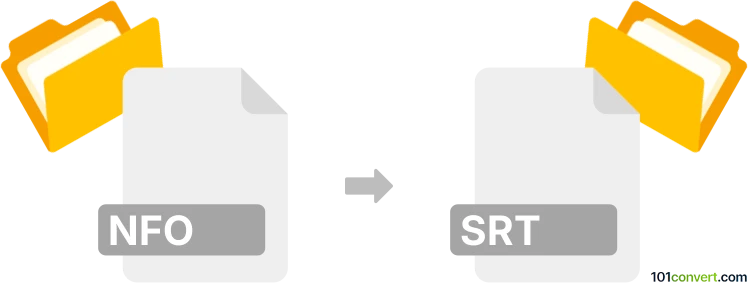
How to convert nfo to srt file
- Other formats
- No ratings yet.
It is very unlikely that typical .nfo files could be used for creation of video subtitles (.srt). Said that, both are text files, so for whatever strange reason you would try to perform this conversion, you could manually copy the texts and create subtitles. Unfortunately, such nfo to srt conversion is fairly rare and no nfo to srt converter is known to us.
Simply put, it is impossible to convert NFO to SRT directly.
Thus, there is no so-called nfo to srt converter or a free online .nfo to .srt conversion tool.
101convert.com assistant bot
3mos
Understanding NFO and SRT file formats
NFO files are plain text files that often contain information about a digital release, such as software or media. They are typically used by release groups to provide details about the content, including credits, instructions, or other metadata. These files are usually opened with text editors.
SRT files, on the other hand, are subtitle files used in video playback. They contain the text of the subtitles along with timing information to ensure the text appears at the correct time during the video. SRT files are widely supported by media players and video editing software.
Converting NFO to SRT
Converting an NFO file to an SRT file involves extracting the relevant text from the NFO file and formatting it with the appropriate timing information for subtitles. This process is not straightforward, as NFO files do not contain timing data, so you will need to manually add this information.
Best software for NFO to SRT conversion
While there is no direct converter for NFO to SRT due to the nature of these files, you can use text editing software to manually create an SRT file. Here are some steps using a text editor:
- Open the NFO file with a text editor like Notepad++ or Sublime Text.
- Copy the relevant text you want to use as subtitles.
- Create a new file and save it with an .srt extension.
- Manually add timing information in the SRT format: 1
00:00:01,000 --> 00:00:04,000
Your subtitle text here - Repeat for each subtitle entry.
For more advanced subtitle editing, you can use software like Aegisub or Subtitle Edit, which provide a graphical interface to help with timing and formatting.
This record was last reviewed some time ago, so certain details or software may no longer be accurate.
Help us decide which updates to prioritize by clicking the button.