Convert MWAND to MIDI
Converting .mwand templates directly to .midi music data format.
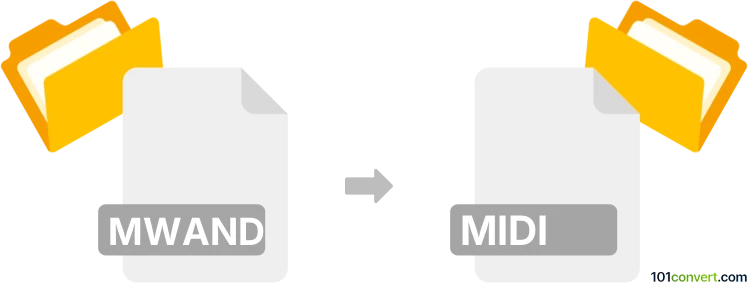
How to convert mwand to midi file
- Audio
- No ratings yet.
You will not be able to directly convert GarageBand MagicMentor Templates directly to MIDI Music Data Files (.mwand to .midi conversion), at least not without a simple workaround.
Using GarageBand, you will first need to export your MWAND template to one of several common audio formats, such as for instance WAV. You can then easily convert WAV to MIDI.
101convert.com assistant bot
2mos
Understanding MWAND and MIDI file formats
MWAND is a proprietary file format used by certain music software applications to store musical compositions. It often contains detailed information about the music, including notes, tempo, and other musical elements. However, it is not widely supported outside of the software that creates it.
MIDI (Musical Instrument Digital Interface) is a standard file format used to store musical performance data. It is widely supported across various music software and hardware, making it a versatile choice for musicians and producers. MIDI files contain information about notes, timing, and control signals, but do not contain actual audio data.
How to convert MWAND to MIDI
Converting an MWAND file to a MIDI file allows you to use your musical compositions in a broader range of applications. To perform this conversion, you will need software that can read MWAND files and export them as MIDI files.
Best software for MWAND to MIDI conversion
One of the best software options for converting MWAND to MIDI is Logic Pro. This software is capable of opening MWAND files and exporting them as MIDI files. To convert your file, follow these steps:
- Open your MWAND file in Logic Pro.
- Go to the File menu.
- Select Export.
- Choose MIDI as the export format.
- Save the file to your desired location.
Another option is GarageBand, which can also handle MWAND files and export them as MIDI. The process is similar to Logic Pro, using the File → Export → MIDI menu path.
Suggested software and links: mwand to midi converters
Browse file conversions by category
- 3D modeling (785)
- Accounting and taxes (127)
- Archives (347)
- Audio (872)
- Audio to text (42)
- CAD formats (497)
- Computer games (58)
- Contacts and address books (132)
- Databases (259)
- Disk images (266)
- Documents (1687)
- Ebooks (234)
- Fonts (57)
- GPS navigation, maps, GIS (101)
- Graphics (1483)
- Graphics embroidery (299)
- Internet (117)
- Mind maps and flowcharts (80)
- Mobile platforms (451)
- Music composition (212)
- Other formats (14462)
- Programming (56)
- Text files (74)
- Video (1463)
- Video subtitles (70)
- Virtualization (58)
- Web design (17)