Convert MSF to MP3
Can I somehow convert .msf files to .mp3 format?
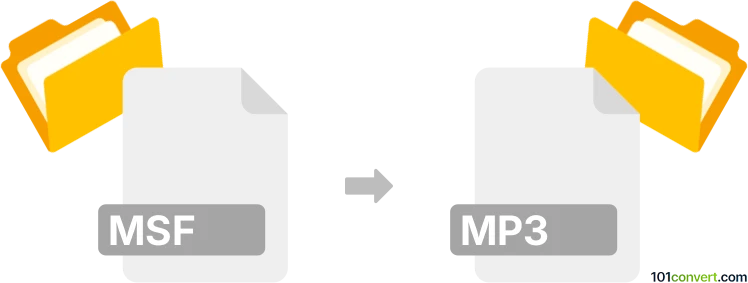
How to convert msf to mp3 file
- Audio
- No ratings yet.
As far as we know, converting Sony Recorder Data directly to MP3 Audio Files (.msf to .mp3 conversion) is not possible.
We are not aware of any available audio editing software or (online) conversion tool capable of converting MSF to MP3.
101convert.com assistant bot
3mos
Understanding MSF and MP3 file formats
The MSF file format is primarily associated with email applications like Mozilla Thunderbird. It is used to store email folder index data, which includes information about the emails in a folder but not the actual email content. On the other hand, the MP3 file format is a popular audio format used for storing music and other audio content. It is known for its ability to compress audio data without significantly affecting quality, making it ideal for streaming and storage.
Why convert MSF to MP3?
Converting MSF to MP3 is not a typical conversion process, as these formats serve entirely different purposes. However, if you have audio content stored in an email application that you wish to extract and save as an MP3 file, you may need to perform this conversion. This process involves extracting the audio content from the email and then converting it to the MP3 format.
Best software for MSF to MP3 conversion
Since MSF files do not directly contain audio data, the conversion process involves a few steps. First, you need to extract the audio content from the email application. Once you have the audio file, you can use a reliable audio converter to convert it to MP3. Here are some recommended tools:
- Audacity: A free, open-source audio editor that can import various audio formats and export them as MP3. Use File → Export → MP3 to save your audio file.
- VLC Media Player: A versatile media player that can also convert audio files. Use Media → Convert/Save to start the conversion process.
- Online Audio Converter: A web-based tool that supports various audio formats. Simply upload your audio file and select MP3 as the output format.
Steps to convert MSF to MP3
- Open your email application and locate the email containing the audio content.
- Extract the audio file from the email. This may involve saving an attachment or using the email application's export feature.
- Open the extracted audio file in your chosen audio converter software.
- Select MP3 as the output format and initiate the conversion process.
- Save the converted MP3 file to your desired location.
This record was last reviewed some time ago, so certain details or software may no longer be accurate.
Help us decide which updates to prioritize by clicking the button.
Browse file conversions by category
- 3D modeling (782)
- Accounting and taxes (127)
- Archives (346)
- Audio (872)
- Audio to text (42)
- CAD formats (496)
- Computer games (58)
- Contacts and address books (132)
- Databases (259)
- Disk images (266)
- Documents (1681)
- Ebooks (234)
- Fonts (52)
- GPS navigation, maps, GIS (100)
- Graphics (1480)
- Graphics embroidery (299)
- Internet (117)
- Mind maps and flowcharts (80)
- Mobile platforms (451)
- Music composition (212)
- Other formats (13495)
- Programming (56)
- Text files (74)
- Video (1450)
- Video subtitles (70)
- Virtualization (58)
- Web design (17)