Convert MPP to XLS
How to convert or export Microsoft Project files to MS Excel. Available mpp to xls converters.
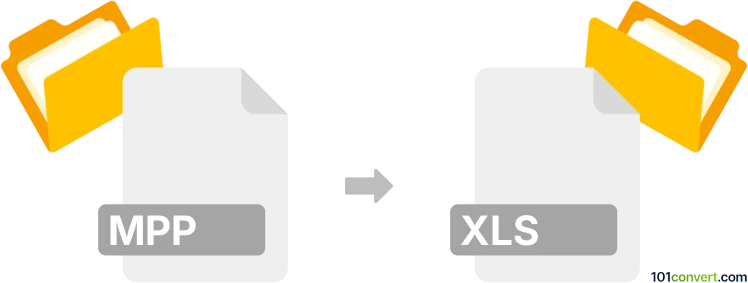
How to convert mpp to xls file
- Documents
- No ratings yet.
It appears that currently there exists no official way ho you could directly convert Microsoft Project files (.mpp) to Microsoft Excel files (.xls) or at least partially transfer the data. You would need to manually copy the data and customize it for specific spreadsheet format.
101convert.com assistant bot
2mos
Understanding MPP and XLS file formats
The MPP file format is primarily associated with Microsoft Project, a project management software used for planning, organizing, and managing tasks and resources. MPP files contain project data, including timelines, tasks, resources, and schedules.
On the other hand, the XLS file format is associated with Microsoft Excel, a widely-used spreadsheet application. XLS files store data in a tabular format, allowing for calculations, graphing tools, pivot tables, and more.
Why convert MPP to XLS?
Converting MPP files to XLS can be beneficial for users who need to analyze project data in a spreadsheet format, share it with team members who do not have Microsoft Project, or integrate it with other data sources in Excel.
Best software for MPP to XLS conversion
One of the best software options for converting MPP to XLS is Microsoft Project itself. You can easily export your project data to Excel by following these steps:
- Open your MPP file in Microsoft Project.
- Go to File → Export → Save Project as File.
- Select Microsoft Excel Workbook as the file type.
- Follow the prompts to complete the export process.
Another option is to use online converters like Zamzar or CloudConvert, which allow you to upload your MPP file and download the converted XLS file.
Conclusion
Converting MPP files to XLS can streamline project data analysis and sharing. Using Microsoft Project or online converters ensures a smooth conversion process.
This record was last reviewed some time ago, so certain details or software may no longer be accurate.
Help us decide which updates to prioritize by clicking the button.