Convert MPDP to MP3
Can I convert .mpdp audio projects to .mp3 format?
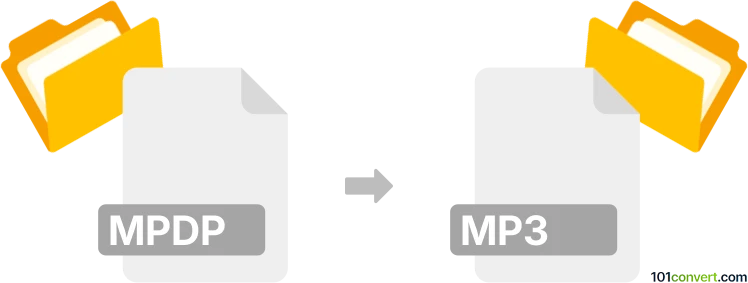
How to convert mpdp to mp3 file
- Audio
- Rating: 3.0/5
Converting MixPad project files directly to MP3 audio files (.mpdp to .mp3 conversion) is possible and relatively straightforward, even though your options are limited to using the original software.
Converting an MPDP to an MP3 can initially seem challenging, but it becomes a straightforward process with the right tools and approach. MPDP files are project files created by MixPad, a multitrack recording and mixing software. These files don't contain audio data but store references to audio files and track settings used in a project. To convert an MPDP file to an MP3, you'll need to export the completed project directly from MixPad, as MPDP files are not standalone audio formats.
The first step is to open the MPDP file in MixPad. Ensure all referenced audio files are accessible and that your project is complete. Once the project is ready, navigate to the Export or Save options within the software. Select MP3 as the output format, then configure the bitrate and quality settings according to your needs. Higher bitrates result in better audio quality but larger file sizes, so choose the settings that balance quality and storage for your purposes. After confirming the settings, proceed with the export, and MixPad will generate an MP3 file from your project.
Users who no longer have access to MixPad or are encountering compatibility issues should consider alternatives. Some online services and software claim to convert MixPad projects but often require the original program to access the project data. Therefore, retaining access to MixPad is critical for seamless conversion. In cases where you only have individual audio files from the project, you can use other audio editing software to recompile the tracks and export them to MP3.