Convert MP4 to WFP
Software that can be used for converting .mp4 videos to .wfp format.
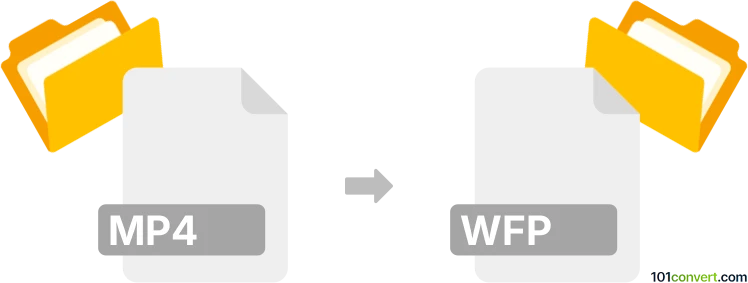
How to convert mp4 to wfp file
- Video
- No ratings yet.
Since this is not a conversion in the traditional sense, the only thing that you can do here is to import MPEG-4 Videos directly to new/existing Wondershare Filmora Projects (.mp4 to .wfp conversion). This is rather a workflow step carried out in Wondershare Filmora than an actual file conversion.
WFP is a proprietary file format, which means your only alternative is using the original software, Wondershare Filmora. It allows its users to import MP4 videos to new/existing projects, which then can be saved in WFP format.
101convert.com assistant bot
2w
Understanding MP4 and WFP file formats
The MP4 file format, also known as MPEG-4 Part 14, is a digital multimedia container format most commonly used to store video and audio. It can also store other data such as subtitles and still images. MP4 is widely used due to its high compression and compatibility with various devices and platforms.
The WFP file format is associated with Wondershare Filmora, a popular video editing software. WFP files are project files that contain references to video, audio, and other media files, as well as information about the timeline, effects, transitions, and other editing details. These files are not actual video files but are used to save and continue editing projects within Filmora.
How to convert MP4 to WFP
Converting an MP4 file to a WFP file involves importing the MP4 video into Wondershare Filmora and saving the project. Since WFP is a project file format specific to Filmora, the conversion process is more about creating a new project rather than converting the file format directly.
Steps to convert using Wondershare Filmora
- Open Wondershare Filmora on your computer.
- Click on File → Import Media to import your MP4 file into the software.
- Drag the imported MP4 file to the timeline for editing.
- Make any necessary edits or adjustments to your video.
- Once satisfied, go to File → Save Project to save your work as a WFP file.
Best software for MP4 to WFP conversion
The best software for converting MP4 to WFP is Wondershare Filmora itself, as it is the native application for creating and editing WFP project files. Filmora provides a user-friendly interface and a wide range of editing tools to enhance your video projects.