Convert MP4 to PVR
Is it possible to convert MP4 video to PVR file?
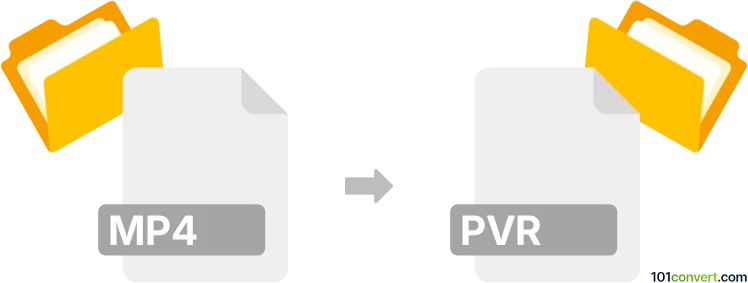
How to convert mp4 to pvr file
- Video
- No ratings yet.
In most cases, files with .pvr file extensions are used for texture data in gaming and embedded systems. Since the PVR format is not designed for video playback, this texture file format is used primarily by Imagination Technologies' PowerVR GPUs. It is a highly compressed file format optimized for storing textures in games and mobile applications, designed to use minimal memory and processing power. Developers often use tools like PVRTexTool to create and manipulate PVR files, ensuring compatibility with devices using PowerVR GPUs.
If a PVR file is a video recording (typically generated by Personal Video Recorder devices or specific DVR systems), converting an MP4 video to a PVR file involves creating a format compatible with the device or system. These systems often use proprietary formats or metadata structures for PVR files. While direct conversion tools for MP4 to PVR are uncommon, you can achieve this by ensuring the video encoding settings of the MP4 match the requirements of the target PVR device.
First, check the PVR device’s specifications to determine the supported video codecs (e.g., H.264) and resolutions. Using video conversion software like HandBrake or FFmpeg, re-encode the MP4 video to match these specifications. Once converted, transfer the video to the PVR system via network, USB, or the device’s storage medium. Some systems may also require renaming the file with a specific extension or structure to recognize it as a PVR-compatible file. This ensures seamless playback or recording functionality on the intended device.
101convert.com assistant bot
2mos
Understanding MP4 and PVR file formats
MP4 (MPEG-4 Part 14) is a widely used multimedia container format for storing video, audio, and subtitles. It is compatible with most devices and platforms, making it a popular choice for video distribution and playback.
PVR files are typically associated with Personal Video Recorder devices or software. These files store recorded television content, often in a proprietary format specific to the manufacturer or software. PVR files may contain encrypted or compressed video streams, and their compatibility is usually limited to the device or software that created them.
How to convert MP4 to PVR
Converting an MP4 file to a PVR format is not straightforward, as PVR is not a standardized video format but rather a container used by specific devices. The conversion process depends on the target device or software that will play the PVR file. Generally, you need to:
- Identify the PVR device or software and its supported video codecs and container formats.
- Convert the MP4 file to a compatible format (such as TS, MPG, or a specific MPEG-2 profile) using a video converter.
- Transfer the converted file to the PVR device, which may then repackage it into its proprietary PVR format.
Recommended software for MP4 to PVR conversion
Since direct MP4 to PVR conversion is rare, the best approach is to use a versatile video converter to match your PVR device's requirements. HandBrake and FFmpeg are excellent choices:
- HandBrake: Open-source and user-friendly. Convert MP4 to formats like MPEG-2 or TS, which are often compatible with PVR devices. Use File → Open Source, select your MP4, choose the output format, and click Start Encode.
- FFmpeg: Command-line tool for advanced users. Convert with a command like ffmpeg -i input.mp4 -c:v mpeg2video -c:a mp2 output.mpg.
After conversion, transfer the file to your PVR device as per its instructions. Some PVR software may also offer import or conversion utilities.
Important considerations
- Check your PVR device's manual for supported formats and transfer methods.
- PVR files may be encrypted or use proprietary codecs, making playback on other devices difficult.
- Direct MP4 to PVR conversion is not universally supported; always verify compatibility before converting.