Convert MP3 to XML
Converting .mp3 audio files to .xml format.
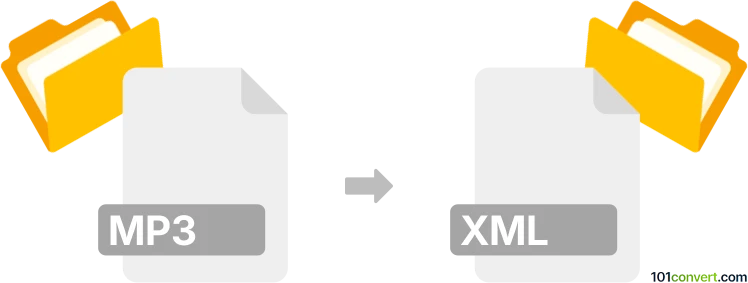
How to convert mp3 to xml file
- Music composition
- Rating: 5.0/5
Converting an MP3 audio file into an XML format is not a straightforward one-to-one transformation because MP3 files represent sound data, while XML files are text-based markup documents. Typically, you extract information from the audio - text transcripts, metadata, or descriptive markers - and then encode that information into XML. This process usually involves using speech-to-text tools or audio processing programs that can first transcribe the spoken words in an MP3 file into text. Once you have the transcription as a text file, you can wrap the text in XML tags to structure the content according to your needs. Any metadata you wish to include, such as timestamps, speaker names, or track information, can be incorporated into XML elements for easy parsing and retrieval later.
To begin, choose a reliable speech recognition service or software. Convert the MP3 file into a supported format for your chosen transcription tool—many can handle MP3 directly, but some might require a WAV file. After running the tool and obtaining a text transcript, you’ll have a raw textual representation of the audio. Next, open any text editor or integrated development environment (IDE) that supports XML and start tagging relevant parts of the transcript. For instance, you can encapsulate the entire transcript in a root element like , then divide it into or elements, each containing the recognized words. Add any annotations, such as tags to identify who is talking at various points or tags to mark when specific phrases were spoken. Once your XML structure is defined and the text properly wrapped, save the file with an .xml extension. You now have a well-structured XML representation of your original MP3 content.
Conversions of MP3 audio to MusicXML
If the intention is to convert an MP3 file into MusicXML, it differs from turning it into a simple text-based XML transcript. MusicXML is a format designed explicitly to represent musical notation, which means converting an audio recording into written sheet music. This isn’t a direct, one-step conversion because MP3s contain raw sound data, not discrete note or rhythm information. To achieve this, specialized software is needed - tools capable of automatic music transcription. These programs use advanced algorithms and sometimes machine learning models to identify pitches, rhythm, tempo, and other musical attributes from the audio and then map them to standard music notation. Once the notation is captured digitally, it can be exported as MusicXML, enabling the score to be further edited in various music notation software, like Finale, Sibelius, or MuseScore.
One popular tool for this purpose is AnthemScore, an application that uses neural networks to transcribe melodies and harmonies from audio recordings. After loading your MP3 file, the software analyzes the sound data and generates a preliminary score. You can then edit the transcription, adjusting inaccuracies and refining note duration, key signatures, and other score details. Once satisfied with the transcription, you can export the result as a MusicXML file, preserving the structured notation data. Other tools might include Melodyne, which is primarily a pitch and timing correction software, though you’ll need a secondary step or tool to finalize the MusicXML export. Remember that results vary depending on the complexity of the music; clear solo instrument recordings are generally easier to transcribe than dense orchestral performances.