Convert MP3 to MSV
Is there a way to convert .mp3 audio files to .msv format.
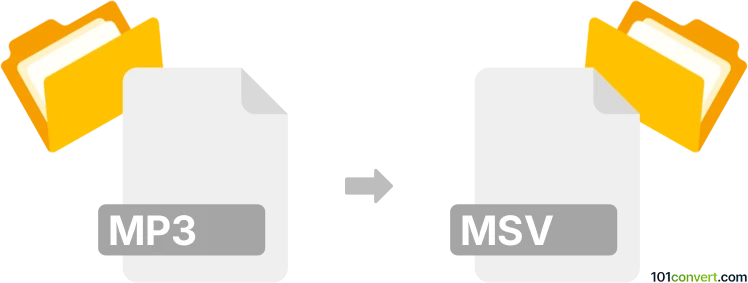
How to convert mp3 to msv file
- Audio
- No ratings yet.
Converting MP3 Audio Files directly to Memory Stick Voice Files (.mp3 to .msv conversion) is possible, even though your options are limited.
It appears that one of the few options you have is using Sound Forge Pro, which should allow users to import MP3 audio files and export them in MSV format.
101convert.com assistant bot
2mos
Understanding MP3 and MSV file formats
The MP3 file format, short for MPEG Audio Layer III, is a popular audio format known for its ability to compress audio data without significantly affecting sound quality. It is widely used for music and audio streaming due to its small file size and compatibility with most media players.
The MSV file format, or Memory Stick Voice, is a proprietary audio format developed by Sony. It is primarily used in Sony's digital voice recorders and is not as widely supported as MP3. MSV files are typically used for storing voice recordings and may require specific software for playback and conversion.
How to convert MP3 to MSV
Converting an MP3 file to an MSV file can be challenging due to the proprietary nature of the MSV format. However, there are a few methods and tools that can help you achieve this conversion.
Recommended software for MP3 to MSV conversion
One of the best software options for converting MP3 to MSV is Sony Digital Voice Editor. This software is specifically designed to work with Sony's proprietary formats, including MSV. Here’s how you can use it:
- Download and install Sony Digital Voice Editor from the official Sony website.
- Open the software and import your MP3 file by clicking on File → Import.
- Once the file is imported, select it and click on File → Export.
- Choose the MSV format from the list of available formats and click Save.
Note that Sony Digital Voice Editor may not be compatible with all operating systems, and you may need to use a Windows-based PC for this conversion.
Alternative methods
If Sony Digital Voice Editor is not an option, you might consider using an audio conversion service that supports MSV, although these are rare. Alternatively, you can convert the MP3 to a more common format supported by your device or software, such as WAV, and then use a compatible Sony device to record the audio back into MSV format.
Suggested software and links: mp3 to msv converters
This record was last reviewed some time ago, so certain details or software may no longer be accurate.
Help us decide which updates to prioritize by clicking the button.