Convert MP3 to M4P
Is there a way to convert .mp3 audio files to .m4p format.
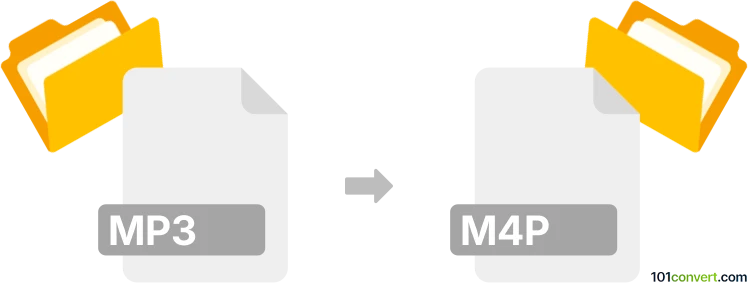
How to convert mp3 to m4p file
- Audio
- No ratings yet.
Converting MP3 Audio Files directly to iTunes Music Store Audio Files (.mp3 to .m4p conversion) should be possible and straightforward, even though it is quite redundant. The M4P file type is typically used for DRM protected music purchased from the iTunes store, and so it makes much more sense to work with the MP3 format.
Use an audio editing software or (online) conversion tool, such as Helium Music Manager or MediaMonkey, which should allow users to import MP3 audio files and export them in M4P format.
101convert.com assistant bot
2mos
Understanding MP3 and M4P file formats
MP3 is a widely-used audio format known for its ability to compress audio files without significantly affecting sound quality. It is compatible with most media players and devices, making it a popular choice for music distribution.
M4P, on the other hand, is a protected audio format used by Apple for its iTunes Store. It stands for MPEG 4 Protected and includes DRM (Digital Rights Management) to prevent unauthorized copying and sharing of purchased music.
How to convert MP3 to M4P
Converting an MP3 file to an M4P file involves adding DRM protection, which is typically not possible with standard conversion tools due to legal restrictions. However, if you have the rights to do so, you can use iTunes to convert MP3 files to M4P format.
Best software for MP3 to M4P conversion
iTunes is the recommended software for converting MP3 files to M4P format. Follow these steps:
- Open iTunes and import your MP3 file.
- Select the MP3 file in your library.
- Go to File → Convert → Create AAC Version.
- Right-click the new AAC file and select Show in Finder (Mac) or Show in Windows Explorer (Windows).
- Change the file extension from .m4a to .m4p.
Note: This method assumes you have the necessary rights to apply DRM protection.
Suggested software and links: mp3 to m4p converters
This record was last reviewed some time ago, so certain details or software may no longer be accurate.
Help us decide which updates to prioritize by clicking the button.