Convert MP3 to IMY
How to convert .mp3 audio to .imy format.
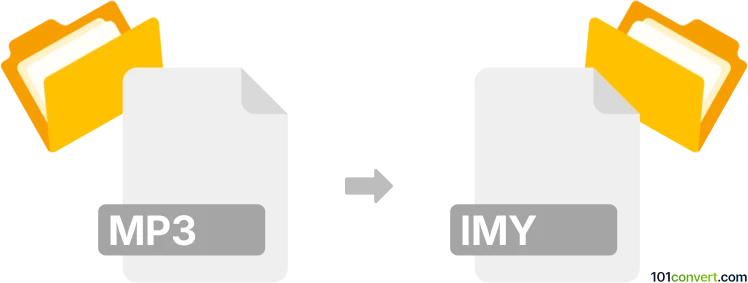
How to convert mp3 to imy file
- Audio
- No ratings yet.
Converting MP3 Audio Files directly to iMelody Ringtone Files (.mp3 to .imy conversion) should be possible, even though your options are limited.
Use an audio editing software or (online) conversion tool, such as Awave Studio, which should allow users to import MP3 audio files and export them in IMY format.
101convert.com assistant bot
2mos
Understanding MP3 and IMY file formats
MP3 is a popular audio format known for its ability to compress audio files without significant loss of quality. It is widely used for music and audio streaming due to its small file size and compatibility with most media players.
IMY, or iMelody, is a file format used for monophonic ringtones on older mobile phones. It is a simple text-based format that defines musical notes and their duration, making it suitable for basic ringtone melodies.
How to convert MP3 to IMY
Converting an MP3 file to an IMY file involves transforming a complex audio file into a simple monophonic melody. This process requires specialized software that can interpret the audio and convert it into a format suitable for IMY.
Best software for MP3 to IMY conversion
One of the best tools for converting MP3 to IMY is Mobile Media Converter. This software is user-friendly and supports a wide range of audio conversions, including MP3 to IMY.
To convert using Mobile Media Converter, follow these steps:
- Open Mobile Media Converter.
- Click on File → Open and select your MP3 file.
- Choose IMY as the output format.
- Click on Convert to start the conversion process.
Another option is Audacity, a free and open-source audio editor. While it does not directly support IMY, you can use it to simplify the audio and then use a dedicated converter for the final step.
Conclusion
Converting MP3 to IMY is a niche requirement, primarily for creating ringtones for older mobile devices. Using tools like Mobile Media Converter can simplify this process, allowing you to enjoy your favorite tunes as ringtones.
Suggested software and links: mp3 to imy converters
This record was last reviewed some time ago, so certain details or software may no longer be accurate.
Help us decide which updates to prioritize by clicking the button.