Convert MP3 to GSM
Is it possible to convert .mp3 to .gsm format.
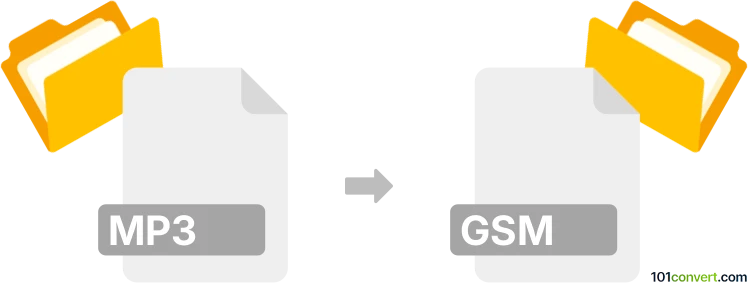
How to convert mp3 to gsm file
- Audio
- No ratings yet.
Converting MP3 Audio Files directly to Global System for Mobile Audio Files (.mp3 to .gsm conversion) should be possible, even though your options are limited.
Use an audio editing software or (online) conversion tool, such as Awave Studio or Switch Audio File Converter, which should allow users to import MP3 audio files and export them in GSM format.
101convert.com assistant bot
2mos
Understanding MP3 and GSM file formats
MP3 (MPEG Audio Layer III) is a popular audio format known for its ability to compress audio files without significantly compromising quality. It is widely used for music and audio streaming due to its small file size and compatibility with most media players.
GSM (Global System for Mobile Communications) is an audio file format primarily used in telephony. It is optimized for voice compression and is commonly used in mobile phones and voicemail systems. GSM files are smaller in size compared to MP3, making them suitable for low-bandwidth applications.
How to convert MP3 to GSM
Converting MP3 files to GSM format can be essential for applications that require GSM's specific compression and compatibility features. Here’s how you can perform this conversion:
Best software for MP3 to GSM conversion
One of the best tools for converting MP3 to GSM is Audacity. It is a free, open-source audio editing software that supports a wide range of audio formats.
Steps to convert using Audacity
- Download and install Audacity from the official website.
- Open Audacity and go to File → Open to load your MP3 file.
- Once the file is loaded, go to File → Export and select Export Audio.
- In the export window, choose GSM 6.10 as the format.
- Click Save to convert and save your file in GSM format.
Alternative converters
Other than Audacity, you can also use online converters like Zamzar or Convertio for quick conversions without installing software. Simply upload your MP3 file, select GSM as the output format, and download the converted file.
Suggested software and links: mp3 to gsm converters
This record was last reviewed some time ago, so certain details or software may no longer be accurate.
Help us decide which updates to prioritize by clicking the button.