Convert MOV to J2K
How to convert .mov videos to .j2k format.
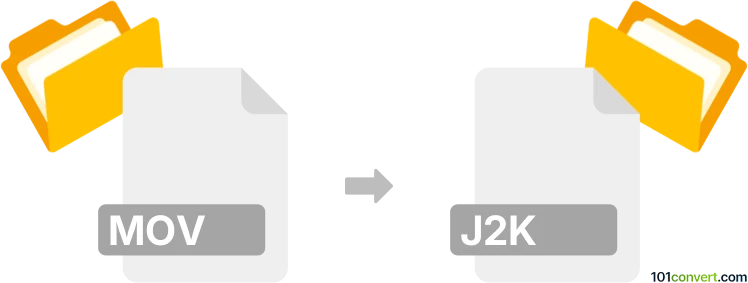
How to convert mov to j2k file
- Graphics
- No ratings yet.
Converting Apple QuickTime Movies directly to JPEG 2000 Images (.mov to .j2k conversion) might perhaps be possible, even though your options are limited.
Try using media editing programs or (online) conversion tools, such reaConverter or Filestar, which should allow users to import MOV videos and export them in J2K format.
101convert.com assistant bot
2mos
Understanding MOV and J2K file formats
The MOV file format is a multimedia container format developed by Apple. It is commonly used for storing video, audio, and text, and is compatible with both Mac and Windows platforms. MOV files are known for their high quality and are often used in professional video editing.
The J2K file format, also known as JPEG 2000, is an image compression standard and coding system. It was created by the Joint Photographic Experts Group as a successor to the original JPEG format. J2K files offer superior compression and image quality, making them ideal for high-resolution images and digital cinema.
How to convert MOV to J2K
Converting a MOV file to a J2K file involves extracting the video frames from the MOV file and encoding them into the J2K format. This process requires specialized software that can handle both video and image formats.
Best software for MOV to J2K conversion
One of the best software options for converting MOV to J2K is Adobe Media Encoder. This software supports a wide range of video and image formats, making it a versatile choice for file conversion.
To convert a MOV file to J2K using Adobe Media Encoder, follow these steps:
- Open Adobe Media Encoder.
- Import your MOV file by clicking on File → Import.
- Select the MOV file from your computer.
- Choose the output format as J2K by clicking on File → Export → JPEG 2000.
- Adjust any settings as needed for your specific requirements.
- Click on the Start Queue button to begin the conversion process.
Another reliable option is FFmpeg, a command-line tool that can handle a wide range of multimedia files. It is open-source and highly customizable, making it a popular choice among professionals.
To convert using FFmpeg, use the following command:
ffmpeg -i input.mov -c:v jpeg2000 output.j2kSuggested software and links: mov to j2k converters
This record was last reviewed some time ago, so certain details or software may no longer be accurate.
Help us decide which updates to prioritize by clicking the button.