Convert MODEL to DXF
How to convert model to dxf. Possible model to dxf converters.
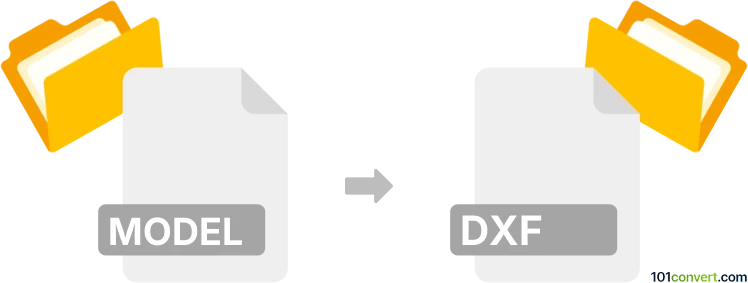
How to convert model to dxf file
- CAD formats
- No ratings yet.
As DXF CAD format is one of the standards useable almost in all CAD programs, it should be no problem exporting CATIA model files to DXF in any program that supports CATIA formats. Solid Edge for example is a good choice, as it offers support for large number of CAD formats.
101convert.com assistant bot
2mos
Understanding model and DXF file formats
The model file format is a generic term that can refer to various 3D model file types used in computer-aided design (CAD) and 3D modeling software. These files store information about 3D objects, including their geometry, textures, and other attributes. Common model file formats include STL, OBJ, and 3DS.
The DXF (Drawing Exchange Format) is a CAD data file format developed by Autodesk. It is widely used for enabling data interoperability between AutoCAD and other software. DXF files store 2D and 3D drawings and are often used for sharing designs across different CAD programs.
How to convert model to DXF
Converting a model file to a DXF file involves using software that can read the model format and export it as a DXF. This process is essential for sharing 3D designs with users who rely on DXF-compatible software.
Best software for model to DXF conversion
One of the best software options for converting model files to DXF is Autodesk AutoCAD. AutoCAD supports a wide range of model file formats and can easily export them to DXF. To convert a model file to DXF in AutoCAD, follow these steps:
- Open the model file in AutoCAD.
- Go to the File menu and select Export.
- Choose DXF as the export format.
- Save the file to your desired location.
Another excellent tool for this conversion is Blender, a free and open-source 3D modeling software. Blender can import various model formats and export them as DXF. To convert using Blender:
- Import the model file into Blender.
- Go to the File menu, select Export, and choose Autodesk DXF.
- Configure the export settings as needed and save the file.
Suggested software and links: model to dxf converters
This record was last reviewed some time ago, so certain details or software may no longer be accurate.
Help us decide which updates to prioritize by clicking the button.