Convert MOBI to XPS
How can I convert .mobi files (Mobipocket eBook) to .xps format (XML Paper Specification File).
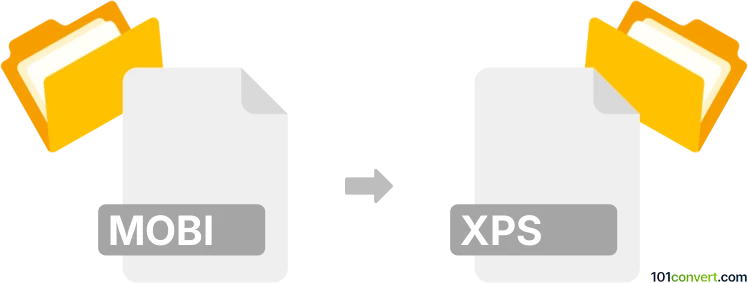
How to convert mobi to xps file
- Ebooks
- No ratings yet.
You can view .mobi files in Windows using ebook management software, such as Calibre (see below), and print them directly to .xps files with the default XPS printer.
Other than converting .mobi to .pdf first, then converting .pdf to .xps with one of the existing converters, there is most likely no other method to accomplish it on other platforms.
101convert.com assistant bot
2mos
Understanding MOBI and XPS file formats
The MOBI file format is primarily used for eBooks and was originally developed by Mobipocket. It is widely used on Kindle devices and supports features like bookmarking, annotations, and JavaScript. MOBI files are designed to be lightweight and optimized for mobile devices, making them ideal for reading on the go.
The XPS file format, on the other hand, stands for XML Paper Specification. It is a page description language developed by Microsoft, similar to PDF. XPS files are used to preserve document fidelity and are often used for sharing and printing documents. They maintain the layout and appearance of the document across different devices and platforms.
How to convert MOBI to XPS
Converting a MOBI file to an XPS file involves changing the format from an eBook to a document format that can be easily printed or shared. This conversion can be useful if you want to print an eBook or share it in a more universally accessible format.
Best software for MOBI to XPS conversion
One of the best software options for converting MOBI to XPS is Calibre. Calibre is a free and open-source eBook management tool that supports a wide range of eBook formats and conversion options.
To convert MOBI to XPS using Calibre, follow these steps:
- Download and install Calibre from the official website.
- Open Calibre and click on Add books to import your MOBI file.
- Select the MOBI file in your library, then click on Convert books.
- In the conversion window, set the output format to XPS.
- Click OK to start the conversion process.
- Once the conversion is complete, you can find the XPS file in the designated output folder.
Alternative online converters
If you prefer not to install software, there are online converters available that can perform the conversion. Websites like Zamzar and Online-Convert offer free MOBI to XPS conversion services. Simply upload your MOBI file, select XPS as the output format, and download the converted file.
Suggested software and links: mobi to xps converters
This record was last reviewed some time ago, so certain details or software may no longer be accurate.
Help us decide which updates to prioritize by clicking the button.