Convert MOBI to MP4
Converting .mobi files to .mp4 format.
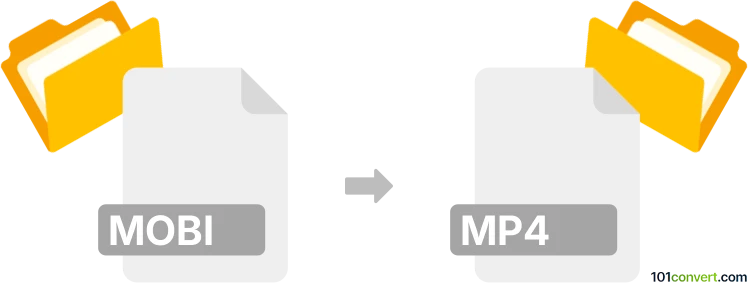
How to convert mobi to mp4 file
- Audio
- No ratings yet.
Converting Mobipocket eBooks directly to MPEG-4 Videos (.mobi to .mp4 conversion) is, per se, not possible. You might need to do a small workaround.
Using dedicated text-to-speech software, such as Balabolka or Narrator, you can certainly create an audio file (e.g. MP3) made of computer generated speech extracted from a text document.
Then simply convert the resulting audio file to an MP4 video, which is quite straightforward. Check out the following entry on converting MP3 to MP4.
101convert.com assistant bot
2mos
Understanding MOBI and MP4 file formats
The MOBI file format is primarily used for eBooks and was originally developed by Mobipocket. It is widely used on Kindle devices and supports features like bookmarking, annotations, and JavaScript. On the other hand, the MP4 file format is a digital multimedia container format most commonly used to store video and audio, but it can also be used to store other data such as subtitles and still images.
Why convert MOBI to MP4?
Converting a MOBI file to an MP4 format might be necessary if you want to create a video presentation of an eBook or if you want to include audio narration and visual elements to enhance the reading experience. This conversion allows for a more dynamic and engaging way to consume eBook content.
Best software for converting MOBI to MP4
While there are several tools available for file conversion, one of the best software options for converting MOBI to MP4 is Calibre combined with a screen recording tool like OBS Studio. Here’s how you can do it:
- Open your MOBI file in Calibre.
- Use Calibre to display the eBook on your screen.
- Open OBS Studio and set up a screen recording session.
- Start recording the screen while you scroll through the eBook, adding any audio narration if desired.
- Save the recording as an MP4 file.
For a more automated process, you might consider using a service like Adobe Premiere Pro to combine eBook content with audio and visual elements, then export the project as an MP4 file using File → Export → Media.
Suggested software and links: mobi to mp4 converters
This record was last reviewed some time ago, so certain details or software may no longer be accurate.
Help us decide which updates to prioritize by clicking the button.