Convert MKA to FLAC
Is there a way to convert .mka audio to .flac lossless format?
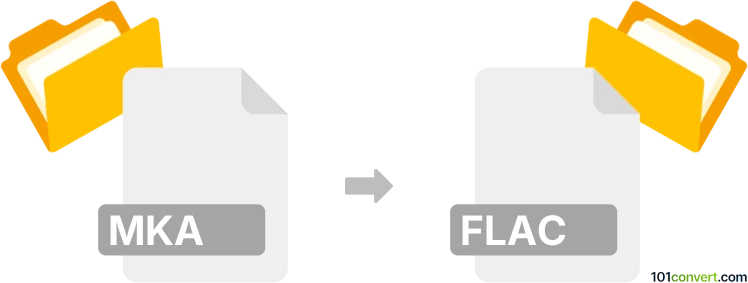
How to convert mka to flac file
- Audio
- No ratings yet.
You can absolutely convert Matroska Audio Files directly to Free Lossless Audio Codec Files (.mka to .flac conversion), since both files types are well supported
Use tools, such as Nero Recode or Helium Music Manager, which allow users to easily import MKA audio and export it in FLAC.
Just keep in mind that the resulting quality will not improve, as your MKA file has probably been already compressed with a lossy method.
101convert.com assistant bot
2mos
Understanding MKA and FLAC file formats
MKA (Matroska Audio) is a flexible, open standard audio container format that can hold multiple audio tracks, subtitles, and metadata. It is part of the Matroska family, which is known for its ability to store a variety of multimedia content in a single file.
FLAC (Free Lossless Audio Codec) is an audio format that provides lossless compression, meaning it reduces file size without any loss in quality. FLAC is widely used for high-quality audio archiving and playback.
How to convert MKA to FLAC
Converting MKA to FLAC involves extracting the audio content from the MKA container and encoding it into the FLAC format. This process ensures that the audio quality is preserved while making the file more accessible for playback on various devices.
Best software for MKA to FLAC conversion
One of the best software options for converting MKA to FLAC is VLC Media Player. VLC is a versatile media player that supports a wide range of audio and video formats, including MKA and FLAC.
To convert MKA to FLAC using VLC, follow these steps:
- Open VLC Media Player.
- Go to Media → Convert/Save.
- Click Add and select the MKA file you want to convert.
- Click Convert/Save and choose Convert.
- Select Audio - FLAC from the profile list.
- Choose a destination file and click Start to begin the conversion.
Another excellent tool is FFmpeg, a command-line utility that offers powerful conversion capabilities. To convert MKA to FLAC using FFmpeg, use the following command:
ffmpeg -i input.mka -c:a flac output.flacFFmpeg is highly efficient and supports batch processing, making it ideal for converting multiple files at once.