Convert MID to BAND
How to convert .mid files to .band project format?
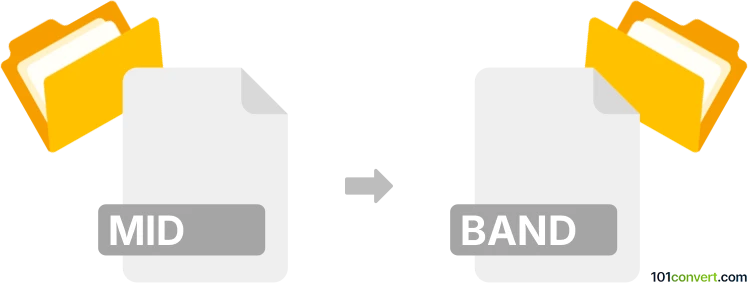
How to convert mid to band file
- Audio
- No ratings yet.
It seems possible trying to convert MIDI Files directly to GarageBand Projects (.mid to .band conversion), although your options might be somewhat limited.
You should be able to import MID files and re-save them in BAND format using GarageBand or Apple Logic Pro.
We are not aware of any third-party solutions capable of such conversion.
101convert.com assistant bot
2mos
Understanding MID and BAND file formats
MID files, also known as MIDI (Musical Instrument Digital Interface) files, are a standard format for storing musical performance data. They do not contain actual audio, but rather instructions for playback, such as notes, tempo, and instrument information. MIDI files are widely used for music production, composition, and playback on various digital instruments and software.
BAND files are project files used by GarageBand, Apple’s digital audio workstation. A BAND file contains all the tracks, effects, MIDI data, and audio recordings for a GarageBand project. Unlike MIDI, BAND files can include both MIDI and recorded audio, as well as project-specific settings.
How to convert MID to BAND
Converting a MID file to a BAND file involves importing the MIDI data into GarageBand and saving the project. Since BAND is a proprietary project format, direct conversion tools are not available. Instead, you must use GarageBand to perform the conversion:
- Open GarageBand on your Mac.
- Go to File → New to create a new project.
- Select File → Import → MIDI File… and choose your .mid file.
- GarageBand will import the MIDI tracks into the project. You can edit instruments, add effects, or record additional audio as needed.
- Once satisfied, save your project by selecting File → Save. This will create a .band file.
Best software for MID to BAND conversion
The best and most reliable software for this conversion is GarageBand for macOS. It natively supports importing MIDI files and saving projects as BAND files. There are no third-party converters that can directly create BAND files due to the proprietary nature of the format.
Key points to remember
- MID files store musical instructions, not audio.
- BAND files are GarageBand project files containing MIDI, audio, and effects.
- Use GarageBand to import MIDI and save as BAND.
- No direct online converters exist for this conversion.
Suggested software and links: mid to band converters
This record was last reviewed some time ago, so certain details or software may no longer be accurate.
Help us decide which updates to prioritize by clicking the button.