Convert MAX to 3DS
How to convert 3ds Max/3D Studio Max formats.
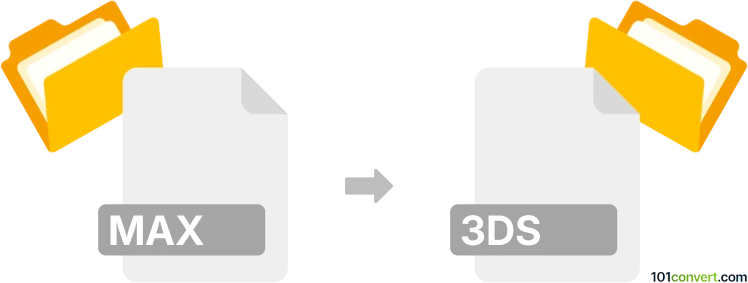
How to convert max to 3ds file
- 3D modeling
- No ratings yet.
Both .max (scene) and .3ds (graphics) files are saved and used in 3ds Max (previously 3D Studio Max), which makes the program the obvious choice for max to 3ds conversion or some kind of export. Other than that, you would have to either use some 3d modeling tool or converter with 3ds format supports, but the overall support for both files is somewhat limited.
101convert.com assistant bot
3mos
Understanding MAX and 3DS file formats
The MAX file format is primarily associated with Autodesk 3ds Max, a professional 3D modeling, animation, and rendering software. MAX files store 3D scenes, including models, textures, lighting, and other scene elements. On the other hand, the 3DS file format is a legacy format used by Autodesk 3D Studio, which is widely supported by various 3D graphics applications. It is known for its portability and ability to store 3D models, materials, and animations.
How to convert MAX to 3DS
Converting a MAX file to a 3DS file involves exporting the 3D scene from Autodesk 3ds Max into the 3DS format. This process is straightforward if you have access to 3ds Max. Follow these steps:
- Open your MAX file in Autodesk 3ds Max.
- Go to the File menu and select Export.
- Choose Export again and select 3DS as the file format.
- Specify the destination folder and file name, then click Save.
- Adjust any export settings if necessary and click OK to complete the conversion.
Best software for MAX to 3DS conversion
The best software for converting MAX files to 3DS files is Autodesk 3ds Max itself, as it natively supports both formats and ensures the highest compatibility and quality. However, if you do not have access to 3ds Max, you can use third-party converters like Okino PolyTrans or Blender with appropriate plugins, though they may require additional steps and configurations.
Suggested software and links: max to 3ds converters
This record was last reviewed some time ago, so certain details or software may no longer be accurate.
Help us decide which updates to prioritize by clicking the button.