Convert M4R to MP4
How to convert .m4r audio to .mp4 format.
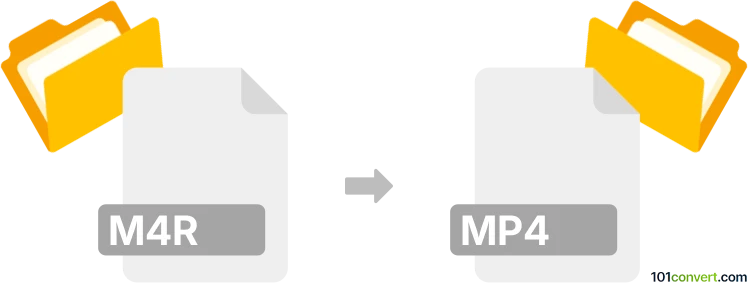
How to convert m4r to mp4 file
- Audio
- No ratings yet.
Converting iPhone Ringtone Files directly to MPEG-4 Videos (.m4r to .mp4 conversion) is certainly possible, but actually not necessary. All you need to do is simply rename the file's suffix from M4R to MP4.
Alternatively, you can use an audio converter, such as the Tiny Audio Converter.
101convert.com assistant bot
2mos
Understanding M4R and MP4 file formats
The M4R file format is primarily used for ringtones on Apple devices. It is a variant of the AAC (Advanced Audio Codec) format and is specifically designed for short audio clips. On the other hand, the MP4 file format is a multimedia container format that can store video, audio, and other data such as subtitles. It is widely used for streaming and sharing video content.
Why convert M4R to MP4?
Converting M4R to MP4 might be necessary if you want to use a ringtone audio file in a video project or if you need to share the audio in a more universally compatible format. MP4 files are more versatile and can be played on a wider range of devices and platforms.
Best software for M4R to MP4 conversion
One of the best software options for converting M4R to MP4 is VLC Media Player. VLC is a free and open-source multimedia player that also offers conversion capabilities.
Steps to convert M4R to MP4 using VLC
- Open VLC Media Player.
- Go to Media → Convert/Save.
- Click on Add and select the M4R file you want to convert.
- Click on Convert/Save at the bottom.
- In the Profile dropdown, select Video - H.264 + MP3 (MP4).
- Choose a destination file by clicking Browse and set the file name with an .mp4 extension.
- Click Start to begin the conversion process.
Alternative online converters
If you prefer an online solution, OnlineConvert is a reliable web-based tool that can convert M4R files to MP4. Simply upload your M4R file, select MP4 as the output format, and download the converted file.
Suggested software and links: m4r to mp4 converters
This record was last reviewed some time ago, so certain details or software may no longer be accurate.
Help us decide which updates to prioritize by clicking the button.