Convert M4A to DOCX
How to convert m4a to docx. Available m4a to docx converters.
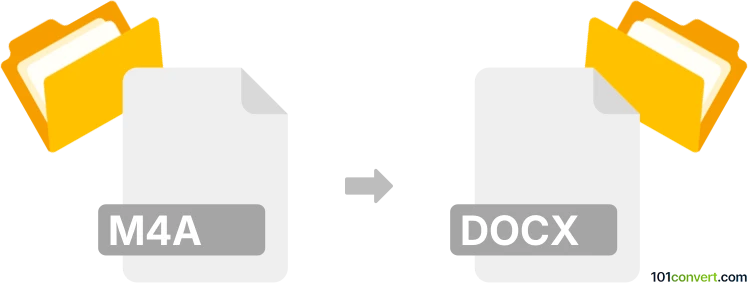
How to convert m4a to docx file
- Audio to text
- No ratings yet.
It is more than likely that no direct way how you could convert an M4A multimedia file to a Word DOCX document exists, which is what m4a to docx conversion represents. However, you can find services that can convert the voice from an audio file and save the transcript as a text file. For this please refer to the m4a to txt conversions. When you get the text file with the transcription, you can easily save it as document in MS Word or similar word processor.
101convert.com assistant bot
2mos
Understanding M4A and DOCX file formats
The M4A file format is an audio file format that stands for MPEG 4 Audio. It is commonly used for storing audio data, especially in Apple's iTunes and iPod. M4A files are known for their high-quality sound and efficient compression, making them a popular choice for music and podcasts.
On the other hand, the DOCX file format is a document file format used by Microsoft Word. It is part of the Microsoft Office suite and is widely used for creating and editing text documents. DOCX files can contain text, images, tables, and other elements, making them versatile for various document types.
Why convert M4A to DOCX?
Converting an M4A file to a DOCX file might be necessary if you want to transcribe audio content into a text document. This can be useful for creating meeting notes, transcribing interviews, or converting podcasts into readable content.
Best software for M4A to DOCX conversion
To convert M4A files to DOCX, you will need software that can transcribe audio to text. Here are some recommended tools:
- Otter.ai: A powerful transcription service that can convert audio files into text. You can upload your M4A file, and Otter.ai will transcribe it into a text document, which you can then save as a DOCX file.
- Microsoft Word: If you have access to Microsoft Word, you can use its Dictate feature to transcribe audio. Play the M4A file and use the Dictate feature to convert the spoken words into text, then save the document as a DOCX file.
- Google Docs: Google Docs offers a voice typing feature that can be used for transcription. Open a new document, go to Tools → Voice typing, and play the M4A file to transcribe it into text. Save the document as a DOCX file.
Steps to convert M4A to DOCX using Otter.ai
- Sign up or log in to your Otter.ai account.
- Upload the M4A file you wish to convert.
- Wait for the transcription process to complete.
- Review and edit the transcribed text if necessary.
- Export the transcription as a DOCX file.
Suggested software and links: m4a to docx converters
This record was last reviewed some time ago, so certain details or software may no longer be accurate.
Help us decide which updates to prioritize by clicking the button.