Convert M3U8 to XML
How to convert m3u8 to xml. Available m3u8 to xml converters.
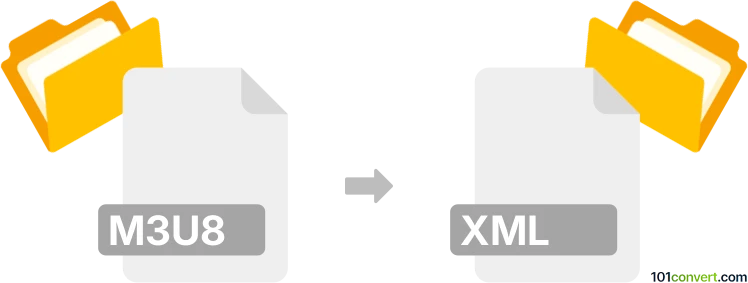
How to convert m3u8 to xml file
- Other formats
- No ratings yet.
It looks like that m3u8 to xml conversion seems to be related to an attempt to transform M3U8 formatted playlists to XML variant that is supported in some media players. You will probably need to use some parser or dedicated converter for various playlist formats. Also if you know the syntax of the XML file you need, you may want to do the work manually with a text editor.
101convert.com assistant bot
2mos
Understanding M3U8 and XML file formats
The M3U8 file format is a multimedia playlist format that is commonly used for streaming audio and video over the internet. It is an extension of the M3U format and uses UTF-8 character encoding. M3U8 files are often used in conjunction with HTTP Live Streaming (HLS) to deliver media content to users.
On the other hand, the XML (eXtensible Markup Language) file format is a markup language that defines a set of rules for encoding documents in a format that is both human-readable and machine-readable. XML is widely used for the representation of arbitrary data structures, such as those used in web services.
How to convert M3U8 to XML
Converting an M3U8 file to an XML file involves extracting the playlist information from the M3U8 file and formatting it into an XML structure. This can be useful for applications that require playlist data in XML format for further processing or integration.
Best software for M3U8 to XML conversion
One of the best tools for converting M3U8 to XML is FFmpeg. FFmpeg is a powerful multimedia processing tool that can handle a wide range of audio and video formats. Although FFmpeg does not directly convert M3U8 to XML, it can be used to extract the necessary data from the M3U8 file, which can then be manually formatted into XML.
To use FFmpeg for this purpose, you can run a command to extract the playlist information from the M3U8 file. Once you have the data, you can use a text editor or a script to format it into XML.
Steps to convert using FFmpeg
- Download and install FFmpeg from the official website.
- Open a command prompt or terminal window.
- Run the following command to extract the playlist information:
ffmpeg -i input.m3u8 -f data - - Copy the output data and manually format it into an XML structure using a text editor.
Alternative tools for conversion
For users who prefer a more automated solution, there are online converters and scripts available that can perform the conversion from M3U8 to XML. However, these tools may vary in terms of reliability and accuracy, so it is important to choose a reputable service.
Suggested software and links: m3u8 to xml converters
This record was last reviewed some time ago, so certain details or software may no longer be accurate.
Help us decide which updates to prioritize by clicking the button.