Convert M3U to W5S
How to convert m3u to w5s. Possible m3u to w5s converters.
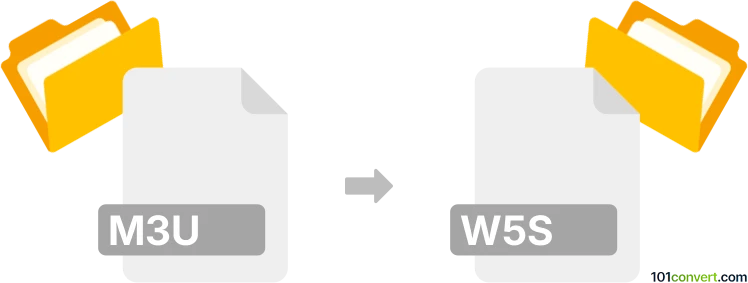
How to convert m3u to w5s file
- Other formats
- No ratings yet.
A conversion between .m3u (playlist) and .w5s (Winamp CDDB database) files is probably not doable, simply because they contain different type of data. However, ot should be possible to generate .w5s files in Winamp from your song libraries or audio CDs.
Simply put, it is impossible to convert M3U to W5S directly.
Thus, there is no so-called m3u to w5s converter or a free online .m3u to .w5s conversion tool.
101convert.com assistant bot
2mos
Understanding M3U and W5S file formats
The M3U file format is a multimedia playlist file commonly used for organizing audio and video files into a single playlist. It is a plain text file that contains a list of media file locations, either as absolute paths or URLs. M3U files are widely used in media players to manage and play a sequence of media files.
The W5S file format, on the other hand, is less common and is associated with audio processing. It is used by certain audio software for storing sound data or effects. Converting an M3U playlist to a W5S file involves transforming the playlist data into a format compatible with the W5S specifications.
How to convert M3U to W5S
Converting an M3U file to a W5S file is not a straightforward process due to the differences in their purposes and structures. However, you can achieve this by using specialized software that supports both formats or by manually extracting the audio files from the M3U playlist and processing them into the W5S format.
Best software for M3U to W5S conversion
One of the best software options for converting M3U to W5S is Adobe Audition. Although it does not directly convert M3U to W5S, it allows you to import audio files from an M3U playlist and export them in various formats, including those compatible with W5S.
To convert using Adobe Audition, follow these steps:
- Open Adobe Audition and go to File → Open to import the audio files listed in the M3U playlist.
- Edit or process the audio files as needed.
- Go to File → Export and choose the desired format that is compatible with W5S.
Ensure that the exported files meet the specifications required for W5S compatibility.
This record was last reviewed some time ago, so certain details or software may no longer be accurate.
Help us decide which updates to prioritize by clicking the button.