Convert LSM to TIFF
What is the best converter used for converting lsm format to tiff file format.
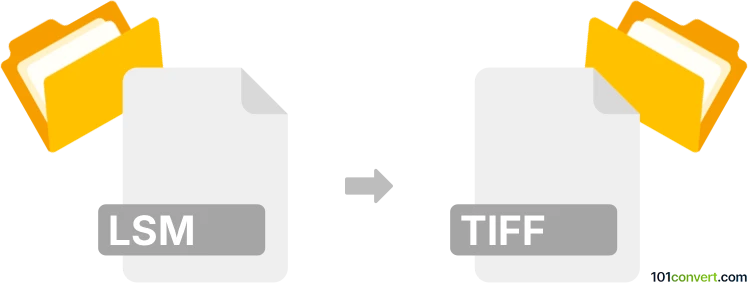
How to convert lsm to tiff file
- Graphics
- No ratings yet.
LSM (Ziess LSM microscope image) files seems to be based on TIFF graphics format, so there is always the possibility that your .lsm files are just that, renamed .tif files. The easiest thing you can do is to check whenever renaming the suffix from lsm to tiff works, if it does no lsm to tiff conversion is required.
Unfortunately, we weren't able to find a software that could be otherwise used to convert or export lsm to tiff.
101convert.com assistant bot
2mos
Understanding LSM and TIFF file formats
LSM files are a type of image file format used by Zeiss LSM (Laser Scanning Microscope) systems. These files store detailed image data captured during microscopy sessions, including metadata about the imaging conditions and settings. LSM files are essential for researchers and scientists who need to analyze high-resolution microscopy images.
TIFF (Tagged Image File Format) is a widely used image format known for its flexibility and support for high-quality images. It is commonly used in various fields, including photography, graphic design, and scientific imaging, due to its ability to store images with high color depth and lossless compression.
Why convert LSM to TIFF?
Converting LSM files to TIFF format can be beneficial for several reasons. TIFF files are more universally supported by image editing and analysis software, making it easier to share and collaborate on microscopy images. Additionally, TIFF files can be compressed without losing image quality, which is advantageous for storage and distribution.
Best software for LSM to TIFF conversion
One of the best software options for converting LSM files to TIFF is Fiji, an open-source image processing package based on ImageJ. Fiji is specifically designed for scientific image analysis and supports a wide range of file formats, including LSM and TIFF.
To convert LSM to TIFF using Fiji, follow these steps:
- Open Fiji and go to File → Open to load your LSM file.
- Once the file is open, navigate to File → Save As → TIFF.
- Choose the destination folder and save the file.
Fiji's robust features and ease of use make it an excellent choice for converting LSM files to TIFF format.
This record was last reviewed some time ago, so certain details or software may no longer be accurate.
Help us decide which updates to prioritize by clicking the button.