Convert LQM to PNG
How to convert lqm to png. Exporting LG notes. Possible lqm to png converters.
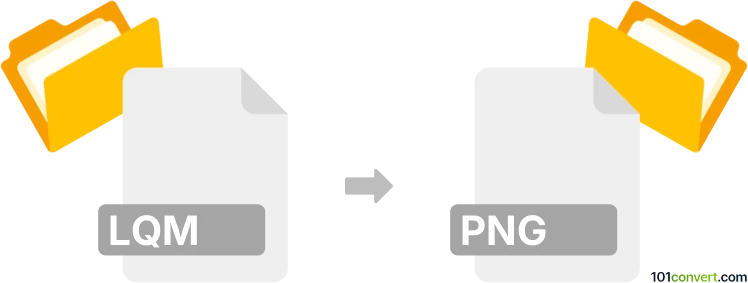
How to convert lqm to png file
- Mobile platforms
- No ratings yet.
Unfortunately, exporting Notes from LG phones (.lqm) as pictures (.png for example) is notoriously problematic. It is unlikely that you will find a tool that would give you the option to directly convert lqm to png, simply because .lqm files store formatted text and not picture data.
Thus, trying to achieve lqm to png conversion seems to be a strange thing to do, yet it is not entirely impossible. The easiest way to achieve this would be to email yourself the memo, copy and paste the text to some text editor and capture that screen with PrtScn or some screen recording program.
However, sometimes a picture is attached to the note. If that's the case, just rename lqm to zip and extract the archive. If any picture was attached to the memo, you will find it within the extracted folders (images subfolder).
101convert.com assistant bot
2mos
Understanding LQM and PNG file formats
The LQM file format is primarily associated with LG QuickMemo, a note-taking application found on LG smartphones. These files typically contain notes, images, and other multimedia elements. On the other hand, the PNG (Portable Network Graphics) format is a widely-used image format known for its lossless compression and support for transparent backgrounds.
Why convert LQM to PNG?
Converting an LQM file to a PNG format can be useful if you want to extract images from your notes for use in other applications or for sharing purposes. PNG files are more versatile and can be easily viewed and edited on various platforms.
Best software for LQM to PNG conversion
Since LQM is a proprietary format, direct conversion tools are limited. However, you can use the following method to convert LQM to PNG:
- LG QuickMemo App: Open the LQM file in the LG QuickMemo app on your smartphone.
- File → Export → Image: Use the export feature to save the note as an image file, typically in PNG format.
If you have extracted the images from the LQM file, you can use image editing software like GIMP or Adobe Photoshop to save them as PNG files.
Conclusion
While direct conversion from LQM to PNG is not straightforward due to the proprietary nature of LQM files, using the LG QuickMemo app to export images is a practical solution. For further editing, software like GIMP or Adobe Photoshop can be used to handle PNG files.
This record was last reviewed some time ago, so certain details or software may no longer be accurate.
Help us decide which updates to prioritize by clicking the button.