Convert LNK to EXE
Is there a direct way to convert .lnk shortcut files to .exe format?
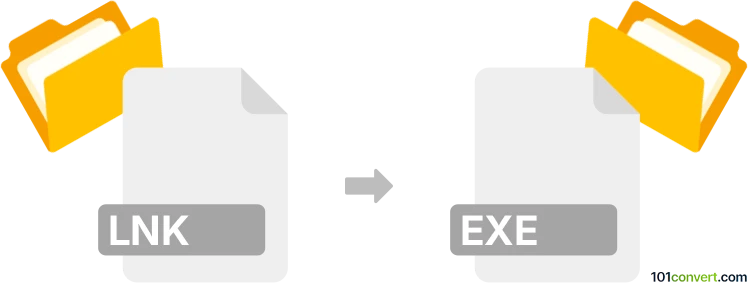
How to convert lnk to exe file
- Other formats
- Rating: 5.0/5
LNK files are shortcut files in Windows that point to the location of a file or application but are not executable themselves. If you need to convert a shortcut (LNK) into an actual EXE file, you'll need to find a linked executable in your system, or you’ll require tools or scripting methods to package the target file or script referenced by the shortcut into a standalone executable. Tools like Bat to Exe Converter or AutoIt allow you to compile scripts or commands into EXE files, which can include the functionality referenced in the shortcut.
Directly converting a .lnk (shortcut) file into an .exe (executable) file is technically impossible because of the fundamental difference between the two file types.
Why .lnk to .exe conversion is not directly possible
LNK files are shortcut files that only store a reference to the original file or program, along with metadata such as its location, icon, and parameters. They do not contain the actual program or functionality, making them more like a pointer than a standalone application. On the other hand, EXE files are compiled programs that execute instructions directly. Since LNK files do not contain any executable code, converting them directly into EXE format is not feasible.
Workaround for mimicking conversion
To create an EXE with functionality similar to the referenced LNK file, you can use scripting tools like AutoIt, Python (with PyInstaller), or Bat to Exe Converter. For example, you could write a script that performs the same action as the shortcut (e.g., opening the target file or application) and then compile that script into an EXE. This is not a direct conversion but rather a recreation of the shortcut’s functionality in an executable format.
Simply put, it is impossible to convert LNK to EXE directly.
Thus, there is no so-called lnk to exe converter or a free online .lnk to .exe conversion tool.