Convert LBL to JPEG
Options for lbl files to JPEG picture format conversion.
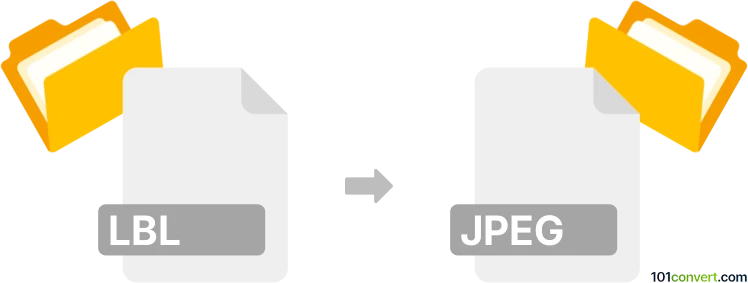
How to convert lbl to jpeg file
- Graphics
- No ratings yet.
The LBL to JPEG conversion is most likely related to exporting one of the many possible .lbl file types to JPEG format as standard .jpeg pictures (or commonly .jpg). But when it comes to specific use, it's searched because of a particular label format in one of the industry standard formats from NiceLabel Designer software. Labels are not graphics files; they are more like templates or instructions for a physical barcode label printer to print the label correctly. Previews of the labels in JPEG format are just static pictures.
Regardless of the .lbl file type, export to picture/image is a standard function in almost every modern piece of software, and PNG and JPEG are the two most natural output options.
How do I export or print NiceLabel LBL files to JPEG?
You must use barcode design software supporting this particular format to print label files from LBL to JPEG. Unfortunately, there is no common standard for barcode files, and each software uses its proprietary format.
Most sources agree that, except for NiceLabel Designer, Zebra Designer works with .lbl files and may be up for this task. As for a direct free or online converter, no such thing exists, and you cannot open these label files using standard graphics tools, leaving you with only one option: barcode designer software tools.
101convert.com assistant bot
2mos
Understanding lbl and jpeg file formats
LBL files are typically label design files created by specialized label printing software, such as BarTender or ZebraDesigner. These files store layout, text, barcodes, and images for printing labels, but are not standard image formats. JPEG (Joint Photographic Experts Group) files, on the other hand, are widely used raster image files known for their efficient compression and compatibility with most devices and software.
Why convert lbl to jpeg?
Converting an LBL file to JPEG allows you to share, print, or display your label design as a standard image. This is useful for previewing, emailing, or including label designs in documents or presentations.
How to convert lbl to jpeg
Since LBL files are proprietary and not directly supported by most image converters, you need to use the original label design software to export or print the label as an image. Here’s how you can do it using BarTender:
- Open your LBL file in BarTender.
- Go to File → Export Image or File → Print and select Microsoft Print to PDF or a similar virtual printer.
- If exporting as PDF, open the PDF and use an image editor (like GIMP or Adobe Photoshop) to save or export the page as a JPEG file.
Alternatively, you can use the Export Image feature (if available) to directly save the label as a JPEG or PNG file.
Recommended software for lbl to jpeg conversion
- BarTender (Seagull Scientific) – Best for opening and exporting LBL files.
- ZebraDesigner – For LBL files created with Zebra label printers.
- GIMP or Adobe Photoshop – For converting exported PDFs or images to JPEG.
There are no reliable online converters for LBL files due to their proprietary nature. Always use the original label software for best results.
Summary
To convert LBL to JPEG, open the LBL file in its native label design software and use the export or print features to create an image file. For further conversion or editing, use a standard image editor.