Convert LAY6 to PDF
Converting lay6 format to pdf file format.
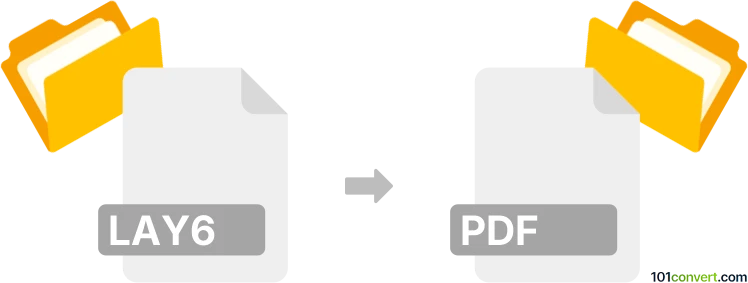
How to convert lay6 to pdf file
- Other formats
- No ratings yet.
LAY6 files are typically associated with Sprint-Layout, a software for designing printed circuit boards (PCBs). These files contain PCB design data, which includes layers of copper tracks, pads, vias, and other electrical components, often stored in a proprietary format.
Sprint-Layout, from which .lay6 files originate, allows several export/print options, including BMP, JPG, GIF, and EMF. You can always print the layout file into PDF format. It produces a PDF version of the PCB board, ready for printing on paper — most likely for preview or sharing purposes.
To convert LAY6 files to PDF, use the Sprint-Layout software. It offers a built-in feature to export designs directly to PDF. To do this, open your LAY6 file in Sprint-Layout, go to the File menu, choose the Export option, and select PDF as the output format. This method ensures that all design details, including layers and annotations, are accurately preserved in the resulting PDF file. If you do not have Sprint-Layout software, obtaining it or finding someone with it might be necessary for the conversion.
If you are looking for an online service, options are more limited due to the proprietary nature of LAY6 files. Therefore, the native Sprint-Layout software remains the most reliable method for ensuring an accurate and complete conversion from LAY6 to PDF.
101convert.com assistant bot
2mos
Understanding LAY6 and PDF file formats
LAY6 files are typically associated with PCB (Printed Circuit Board) design software, such as TARGET 3001!, and contain layout data for electronic circuit boards. These files store information about the placement of components, traces, and other design elements necessary for manufacturing PCBs.
PDF (Portable Document Format) is a widely used file format developed by Adobe for presenting documents in a manner independent of application software, hardware, or operating systems. PDF files are ideal for sharing, printing, and archiving documents, including technical drawings and schematics.
Why convert LAY6 to PDF?
Converting a LAY6 file to PDF allows for easy sharing, printing, and reviewing of PCB layouts without requiring specialized PCB design software. PDF files are universally accessible and can be viewed on almost any device.
How to convert LAY6 to PDF
Since LAY6 is a proprietary format, the most reliable way to convert it to PDF is by using the original PCB design software that created the file, such as TARGET 3001!. Here’s how you can do it:
- Open your LAY6 file in TARGET 3001!.
- Go to File → Print/Plot or File → Export.
- Select PDF as the output format.
- Adjust the settings as needed (such as page size, layers, and resolution).
- Click OK or Export to generate your PDF file.
Best software for LAY6 to PDF conversion
The recommended software for converting LAY6 files to PDF is TARGET 3001!, as it natively supports the LAY6 format and provides robust export options. If you do not have access to TARGET 3001!, you may try using a virtual PDF printer (such as Adobe PDF or Microsoft Print to PDF) by selecting Print and choosing the PDF printer as your output device.
Summary
To convert LAY6 files to PDF, use TARGET 3001! or a virtual PDF printer for the most accurate results. This ensures your PCB layouts are easily shareable and printable in a universally accessible format.
Suggested software and links: lay6 to pdf converters
Browse file conversions by category
- 3D modeling (782)
- Accounting and taxes (127)
- Archives (346)
- Audio (872)
- Audio to text (42)
- CAD formats (496)
- Computer games (58)
- Contacts and address books (132)
- Databases (259)
- Disk images (266)
- Documents (1681)
- Ebooks (234)
- Fonts (52)
- GPS navigation, maps, GIS (100)
- Graphics (1480)
- Graphics embroidery (299)
- Internet (117)
- Mind maps and flowcharts (80)
- Mobile platforms (451)
- Music composition (212)
- Other formats (13495)
- Programming (56)
- Text files (74)
- Video (1450)
- Video subtitles (70)
- Virtualization (58)
- Web design (17)