Convert KMZ to KML
How to convert kmz files to kml. Conversion of Google Earth formats. Available kmz to kml converters.
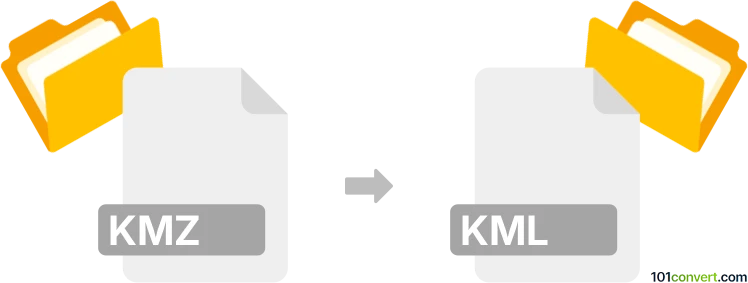
How to convert kmz to kml file
- GPS navigation, maps, GIS
- No ratings yet.
For a sucessful kmz to kml conversion you have to use utilities like the MAPC2MAPC converter which allows users to transform map data to various formats. The program can be used to convert Google Compressed Keyhole file (.kmz) to Google Earth Keyhole file format (.kml).
You can also just rename kmz to zip and extract the content. Then import the .kml file to Google Maps. Just be mindful of the 3 MB upload size, it won't work with larger files.
101convert.com assistant bot
3mos
Understanding KMZ and KML file formats
KMZ and KML are file formats used for storing geographic data and are commonly used with Google Earth and other mapping software. KMZ is a compressed version of KML, which means it can contain multiple KML files and associated resources like images, making it more efficient for sharing and storage. KML stands for Keyhole Markup Language and is an XML-based format used to display geographic data in Earth browsers.
How to convert KMZ to KML
Converting a KMZ file to a KML file involves extracting the KML content from the compressed KMZ file. This can be done using various software tools and converters.
Best software for KMZ to KML conversion
One of the best tools for converting KMZ to KML is Google Earth Pro. Here’s how you can do it:
- Open Google Earth Pro.
- Click on File → Open and select your KMZ file.
- Once the file is loaded, go to File → Save → Save Place As.
- In the save dialog, choose KML as the file type and save your file.
Another option is to use online converters like MyGeodata Converter, which allows you to upload a KMZ file and download the converted KML file.
Suggested software and links: kmz to kml converters
This record was last reviewed some time ago, so certain details or software may no longer be accurate.
Help us decide which updates to prioritize by clicking the button.