Convert KML to JNX
How to convert kml to jnx. Exporting Google Earth files to Garmin. Available kml to jnx converters.
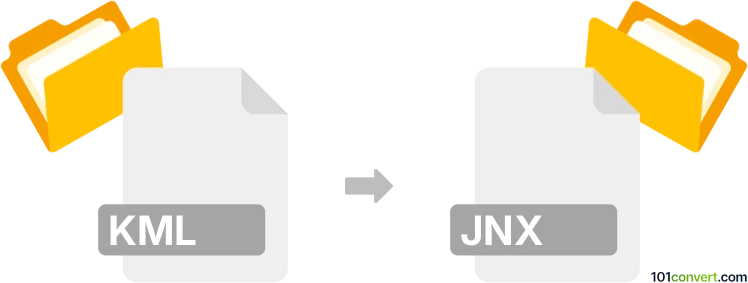
How to convert kml to jnx file
- GPS navigation, maps, GIS
- No ratings yet.
Many map and navigation formats can be either export or converted to some exchange format or even between each other, hence it is likely that some programs may offer the possibility of conversion between Google Earth Keyhole format (.kml) and Garmin map files (.jnx). For example the MAPC2MAPC utility seems to be able to perform this conversion.
101convert.com assistant bot
2mos
Understanding KML and JNX file formats
KML (Keyhole Markup Language) is a file format used to display geographic data in Earth browsers like Google Earth. It uses a tag-based structure with nested elements and attributes and is used to represent points, lines, polygons, and images.
JNX is a file format used by Garmin devices for storing raster maps. These maps are often used for outdoor activities like hiking and biking, providing detailed topographic information.
How to convert KML to JNX
Converting KML to JNX involves transforming vector-based geographic data into a raster map format suitable for Garmin devices. This process can be complex due to the differences in data representation between the two formats.
Best software for KML to JNX conversion
One of the best tools for converting KML to JNX is GPSBabel. It is a free software that supports a wide range of GPS data formats and can be used to convert KML files to JNX format.
To convert using GPSBabel, follow these steps:
- Open GPSBabel.
- In the Input section, select KML as the format and choose your KML file.
- In the Output section, select Garmin JNX as the format.
- Click File → Export → JNX to start the conversion.
Ensure that your Garmin device supports JNX files before proceeding with the conversion.
Suggested software and links: kml to jnx converters
This record was last reviewed some time ago, so certain details or software may no longer be accurate.
Help us decide which updates to prioritize by clicking the button.