Convert JPG to STP
JPG bitmap images to an STP (STEP) file conversion.
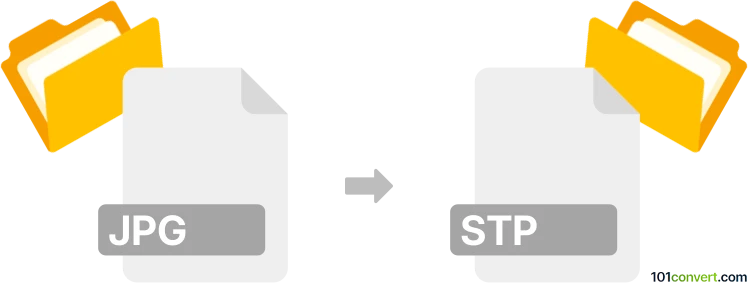
How to convert jpg to stp file
- CAD formats
- No ratings yet.
Converting a JPG image to an STP (STEP) file is a process that bridges the gap between 2D raster images and 3D CAD models.
About JPG and STP files
A JPG file is a widely used format for storing images, but it is purely a flat, pixel-based representation, which is not inherently compatible with 3D design software. On the other hand, STP files (or STEP files) are standardized 3D CAD file formats that store data about objects, including geometry, materials, and structure, in a format suitable for manufacturing and engineering.
JPG to STP conversion
Finding a utility that directly converts random JPG images into 3D STEP files (.stp, .step) is doubtful, as such a process requires transforming a flat, pixel-based image into a structured 3D model—essentially what JPG to STP conversion entails. While no single tool can achieve this automatically, creating a 3D model from an image is possible, mainly if it depicts simple geometric shapes or patterns that lend themselves to 3D modeling.
To convert a JPG into an STP file, the image must first be processed to create vector paths or a 3D mesh, often using software capable of image tracing and 3D modeling. This conversion is essential for incorporating 2D designs, logos, or sketches into 3D workflows.
The process typically involves using specialized software tools to extract features from the JPG image and translate them into 3D shapes. Popular solutions include CAD software like AutoCAD, SolidWorks, or Blender, often combined with image editing or vectorization programs like Adobe Illustrator or Inkscape to prepare the JPG. Once the image is vectorized or turned into a height map, it can be imported into 3D modeling software, where users can add depth, adjust dimensions, and finalize the 3D structure before saving it as an STP file. While this method requires several steps, it opens up possibilities for integrating 2D visuals into technical 3D designs, making it a valuable workflow for product design, prototyping, and engineering projects.
The database currently does not contain any direct jpg file converter links.