Convert JPG to SRF
How to convert jpg to srf. Available jpg to srf converters.
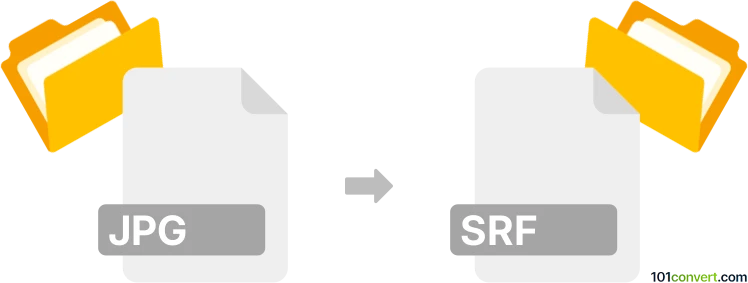
How to convert jpg to srf file
- Graphics
- No ratings yet.
You cannot convert jpg to srf, because generally speaking it's impossible to create a digital RAW image from already exported JPEG image. A digital RAW photograph contains all the data recorded by the digital camera with additional metadata that are discarded when the photo is exported as normal picture.
Simply put, it is impossible to convert JPG to SRF directly.
Thus, there is no so-called jpg to srf converter or a free online .jpg to .srf conversion tool.
101convert.com assistant bot
3mos
Understanding JPG and SRF file formats
JPG, or JPEG, stands for Joint Photographic Experts Group. It is a commonly used method of lossy compression for digital images, particularly for those images produced by digital photography. The degree of compression can be adjusted, allowing a selectable tradeoff between storage size and image quality.
SRF is a raw image file format used by Sony digital cameras. It contains unprocessed data from the camera's sensor, allowing for more flexibility in post-processing. SRF files are typically larger in size and are used by photographers who want to have more control over the final appearance of their images.
How to convert JPG to SRF
Converting a JPG file to an SRF file is not a straightforward process because JPG is a compressed format and SRF is a raw format. However, you can simulate this conversion by using software that allows you to edit and save images in a raw format.
Best software for JPG to SRF conversion
One of the best software options for converting JPG to a raw-like format is Adobe Photoshop. While Photoshop does not directly convert JPG to SRF, it allows you to edit JPG images and save them in a format that retains more data, such as TIFF, which can then be used in raw processing software.
To convert using Photoshop, follow these steps:
- Open your JPG file in Photoshop.
- Make any necessary edits to your image.
- Go to File → Save As and choose TIFF as the format.
- Use a raw processing software to open the TIFF file and save it in a raw format if needed.
Another option is Capture One, which supports various raw formats and allows for extensive image editing and conversion.
Suggested software and links: jpg to srf converters
This record was last reviewed some time ago, so certain details or software may no longer be accurate.
Help us decide which updates to prioritize by clicking the button.