Convert JPG to PS
How to convert jpg to ps. Possible jpg to ps converters.
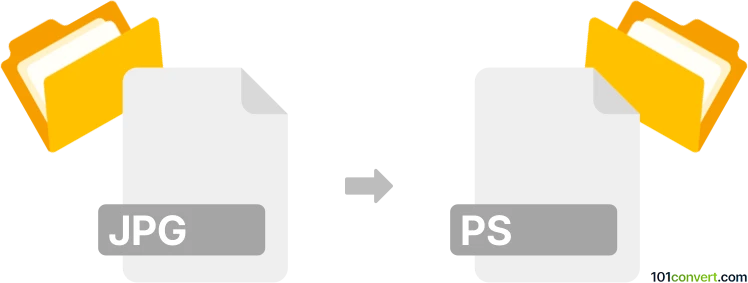
How to convert jpg to ps file
- Graphics
- No ratings yet.
JPEG pictures can be prepared for printing and exported as PostScript files, which is pretty much what jpg to ps conversion represents. This can mostly be done using Adobe software, but a lot of other programs support PostScript. Not meant for further editing, but printing or sending via email etc.
101convert.com assistant bot
2mos
Understanding JPG and PS file formats
The JPG (or JPEG) file format is a widely used method of lossy compression for digital images, particularly for those images produced by digital photography. It is known for its ability to compress images to a smaller file size, making it ideal for web use and sharing.
The PS (PostScript) file format is a page description language used primarily in the electronic and desktop publishing areas. It is a vector-based format that describes the layout and content of a printed page, including text, graphics, and images. PS files are often used for printing purposes and can be converted to other formats like PDF for easier sharing and viewing.
How to convert JPG to PS
Converting a JPG file to a PS file involves transforming a raster image into a vector format. This process can be useful for printing or when a scalable image is required. Here are some methods to perform this conversion:
Using Adobe Illustrator
Adobe Illustrator is a powerful tool for converting JPG files to PS format. Follow these steps:
- Open Adobe Illustrator and go to File → Open to select your JPG file.
- Once the file is open, go to File → Save As.
- In the save dialog, choose PostScript as the file format.
- Click Save to convert and save your file as a PS file.
Using online converters
There are several online converters available that can convert JPG to PS without the need for software installation. Some popular options include:
- Zamzar: A user-friendly online tool that supports a wide range of file conversions.
- Convertio: Offers a simple interface and supports batch conversions.
To use these services, simply upload your JPG file, select PS as the output format, and download the converted file.
Conclusion
Converting JPG to PS can be easily achieved using software like Adobe Illustrator or online converters such as Zamzar and Convertio. Choose the method that best suits your needs based on the tools available to you.
Suggested software and links: jpg to ps converters
This record was last reviewed some time ago, so certain details or software may no longer be accurate.
Help us decide which updates to prioritize by clicking the button.