Convert JPG to MID
Is there any simple way to convert .jpg images to .mid format?
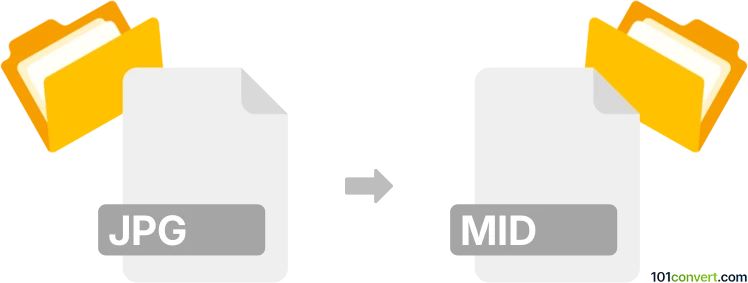
How to convert jpg to mid file
- Music composition
- No ratings yet.
Converting JPEG Images directly to MIDI Music Data Files (.jpg to .mid conversion) should be doable, but is not the most straightforward conversion request. It typically relates to users seeking for ways to generate MIDI instrumental music from music scores exported in graphics formats, such as for instance JPG.
Most music notation and composition programs are not capable of such conversion. You will have to use an Optical Music Recognition (OMR) solution, such as cadenCV.
101convert.com assistant bot
1w
Understanding JPG and MID file formats
The JPG (or JPEG) file format is a commonly used method of lossy compression for digital images, particularly for those images produced by digital photography. It is widely used due to its ability to compress images to a smaller file size while maintaining a reasonable level of quality.
The MID file format, on the other hand, is a standard file format for storing musical data. It is used by MIDI (Musical Instrument Digital Interface) devices to communicate musical performance data. MID files contain information about musical notes, their timing, and dynamics, but do not contain actual audio data.
Converting JPG to MID
Converting a JPG image to a MID file involves transforming visual data into musical data. This process is not straightforward, as it requires interpreting the visual elements of an image into musical notes and sequences. This type of conversion is often used in creative and experimental music projects.
Best software for JPG to MID conversion
One of the best tools for converting JPG to MID is Photosounder. This software allows users to convert images into sound and vice versa. It provides a unique way to explore the relationship between visual and audio data.
To convert a JPG to MID using Photosounder, follow these steps:
- Open Photosounder and load your JPG image.
- Use the software's features to analyze the image and generate sound data.
- Export the sound data as a MIDI file by selecting File → Export → MIDI.
Another option is Image-Line's Harmor, a synthesizer that can convert images to sound. It offers a similar process for generating MIDI data from images.