Convert JPG to JP2
How to convert jpg to jp2. Possible jpg to jp2 converters.
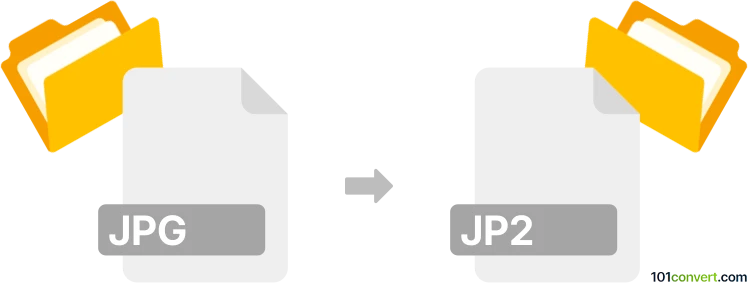
How to convert jpg to jp2 file
- Graphics
- No ratings yet.
jpg to jp2 conversion is pretty much a matter of export between two different JPEG formats, from standard JPEG to JPEG 2000. Such export or conversion should be doable with pretty much any modern graphics editor or graphics converter, just keep in mind that the quality of the graphics won't improve and will be the same as the original.
101convert.com assistant bot
2mos
Understanding JPG and JP2 file formats
JPG, or JPEG, stands for Joint Photographic Experts Group. It is a commonly used method of lossy compression for digital images, particularly for those images produced by digital photography. The degree of compression can be adjusted, allowing a selectable tradeoff between storage size and image quality.
JP2, or JPEG 2000, is an image compression standard and coding system. It was created by the Joint Photographic Experts Group committee in 2000 with the intention of superseding the original JPEG standard. JP2 offers several advantages over JPG, including better compression efficiency, lossless compression, and the ability to handle higher bit depths.
How to convert JPG to JP2
Converting a JPG file to a JP2 file involves changing the file format while maintaining the image quality. This can be done using various software tools and online converters.
Best software for JPG to JP2 conversion
One of the best software options for converting JPG to JP2 is XnConvert. It is a powerful and free cross-platform batch image processor, which allows you to automate editing for your images. To convert using XnConvert, follow these steps:
- Open XnConvert and go to File → Add files to select your JPG images.
- Navigate to the Output tab and choose JP2 as the output format.
- Click Convert to start the conversion process.
Another option is Adobe Photoshop, which supports a wide range of file formats. To convert using Photoshop:
- Open your JPG file in Photoshop.
- Go to File → Save As and select JPEG 2000 from the format list.
- Click Save to complete the conversion.
Online converters for JPG to JP2
If you prefer not to download software, online converters like Convertio or Zamzar can be used. Simply upload your JPG file, select JP2 as the output format, and download the converted file.
Suggested software and links: jpg to jp2 converters
This record was last reviewed some time ago, so certain details or software may no longer be accurate.
Help us decide which updates to prioritize by clicking the button.