Convert JPEG to PES
How to convert .jpeg images to .pes format.
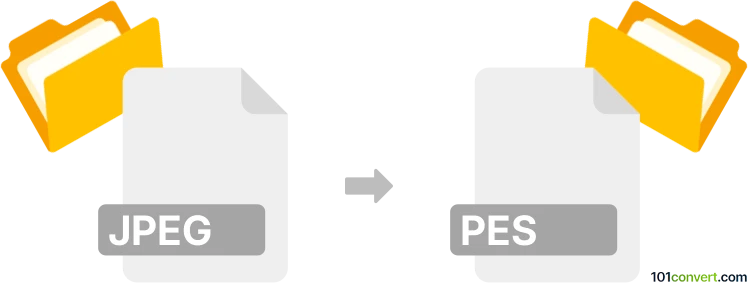
How to convert jpeg to pes file
- Graphics embroidery
- No ratings yet.
Converting JPEG Images directly to Brother PE Embroidery Format (.jpeg to .pes conversion) relates to users attempting to generate embroidery designs for stitching machines by Brother.
Some embroidery design programs do not come with a default digitizing function. Try using BuzzXplore, EmbroideryStudio or SewArt, as these and several more tools are capable of completing the desired .jpeg to .pes conversion.
101convert.com assistant bot
3mos
Understanding JPEG and PES file formats
JPEG (Joint Photographic Experts Group) is a widely used image format known for its lossy compression, making it ideal for photographs and web images. It supports millions of colors and is compatible with most devices and software.
PES (Embroidery File Format) is a file format used by embroidery machines. It contains instructions for stitching patterns, including color and stitch information, and is essential for creating embroidery designs.
How to convert JPEG to PES
Converting a JPEG image to a PES file involves transforming a raster image into a format that an embroidery machine can read. This process is known as digitizing and requires specialized software.
Best software for JPEG to PES conversion
One of the best software options for converting JPEG to PES is Wilcom Embroidery Studio. This software offers advanced tools for digitizing images and creating embroidery designs. To convert a JPEG to PES using Wilcom Embroidery Studio, follow these steps:
- Open Wilcom Embroidery Studio.
- Use the File → Open menu to import your JPEG image.
- Use the digitizing tools to trace and convert the image into an embroidery design.
- Once the design is complete, go to File → Export and select PES as the output format.
Another popular option is Embird, which also provides comprehensive tools for converting images to embroidery files.
Suggested software and links: jpeg to pes converters
This record was last reviewed some time ago, so certain details or software may no longer be accurate.
Help us decide which updates to prioritize by clicking the button.