Convert JPEG to DST
How to create Tajima embroidery from JPEG picture. Available jpeg to dst converters.
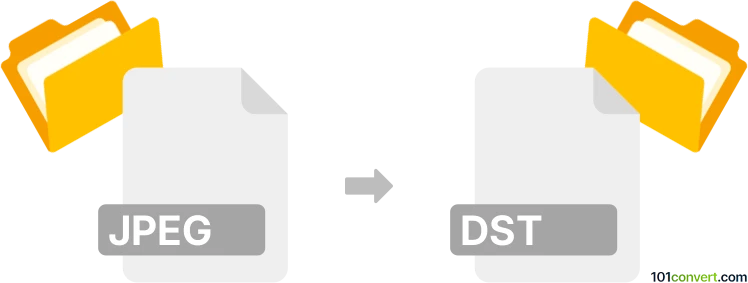
How to convert jpeg to dst file
- Graphics embroidery
- No ratings yet.
It is more or less not possible to create embroidery designs with standard graphics editors unless they offer appropriate plugin, which makes jpeg to dst conversion difficult to achieve. This is mainly because embroidery designs are based on special vector graphics with additional instructions for the stitching machine.
For this you will need either a dedicated embroidery design software with support for Tajima formats, or experience graphics artist that can recreate the picture.
101convert.com assistant bot
3mos
Understanding JPEG and DST file formats
The JPEG (Joint Photographic Experts Group) format is a commonly used method of lossy compression for digital images, particularly for those images produced by digital photography. It is widely used due to its ability to compress images to a smaller file size while maintaining a reasonable level of quality.
On the other hand, the DST (Data Stitch Tajima) format is a proprietary embroidery file format used by Tajima embroidery machines. It contains instructions for stitching patterns, including information about thread colors, stitch density, and stitch types.
Why convert JPEG to DST?
Converting a JPEG image to a DST file is essential for those who want to transform a digital image into an embroidery pattern. This conversion allows embroidery machines to read and execute the design, stitching it onto fabric.
Best software for JPEG to DST conversion
One of the best software options for converting JPEG to DST is Wilcom Embroidery Studio. This software provides a comprehensive suite of tools for digitizing images into embroidery files. To convert a JPEG to DST using Wilcom Embroidery Studio, follow these steps:
- Open Wilcom Embroidery Studio.
- File → Open and select your JPEG file.
- Use the digitizing tools to trace and convert the image into an embroidery design.
- Once the design is complete, go to File → Export → Machine File.
- Select DST as the file format and save your file.
Another option is Embird, which also offers robust features for converting images to embroidery files. The process is similar, involving importing the JPEG, digitizing the design, and exporting it as a DST file.
Conclusion
Converting JPEG to DST is a crucial step for anyone looking to create embroidery designs from digital images. Using specialized software like Wilcom Embroidery Studio or Embird ensures a smooth and accurate conversion process, allowing for high-quality embroidery results.
Suggested software and links: jpeg to dst converters
This record was last reviewed some time ago, so certain details or software may no longer be accurate.
Help us decide which updates to prioritize by clicking the button.