Convert JPEG to CRD
How to convert jpeg to crd. Available jpeg to crd converters.
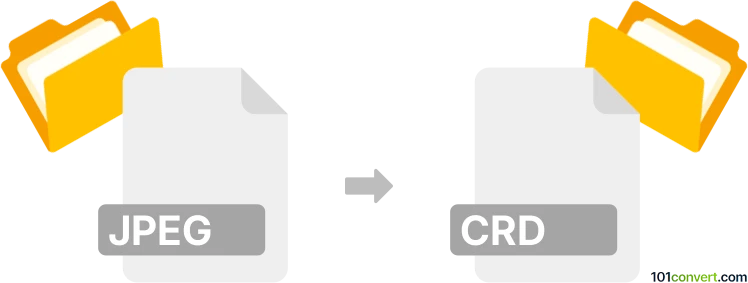
How to convert jpeg to crd file
- Other formats
- No ratings yet.
It appears that crd extension is used for several file types and it might be possible that some can be created from JPEG images, which is what jpeg to crd conversion represents. However, it may also be possible that you were in fact looking for for a way to convert JPEG image to a CorelDraw drawing, which actually uses cdr extension not crd. If that is also your case please check out the jpg to cdr conversion entry.
101convert.com assistant bot
2mos
Understanding JPEG and CRD file formats
JPEG (Joint Photographic Experts Group) is a commonly used method of lossy compression for digital images, particularly for those images produced by digital photography. JPEG files are widely used due to their balance between image quality and file size, making them ideal for web use and sharing.
CRD files are associated with CorelDRAW, a vector graphics editor. These files contain vector images, which are composed of paths rather than pixels, allowing for scalability without loss of quality. CRD files are used for creating and editing graphics, illustrations, and designs.
Converting JPEG to CRD
Converting a JPEG file to a CRD file involves transforming a raster image into a vector format. This process is not straightforward because JPEGs are pixel-based, while CRD files are vector-based. However, with the right tools, this conversion can be achieved.
Best software for JPEG to CRD conversion
The best software for converting JPEG to CRD is CorelDRAW itself. CorelDRAW provides tools to trace bitmap images and convert them into vector graphics. Here’s how you can do it:
- Open CorelDRAW.
- Use the File menu to Import your JPEG file.
- Select the imported image and use the Trace Bitmap feature to convert it to a vector.
- Once traced, you can save the file as a CRD by selecting File → Save As and choosing the CRD format.
Other software options include Adobe Illustrator, which can also trace and convert images to vector formats, though it will require exporting to a compatible format for CorelDRAW.
This record was last reviewed some time ago, so certain details or software may no longer be accurate.
Help us decide which updates to prioritize by clicking the button.