Convert JDM to PNG
How to convert JDM files to PNG format using XnConvert or online tools like Convertio for easy and efficient conversion.
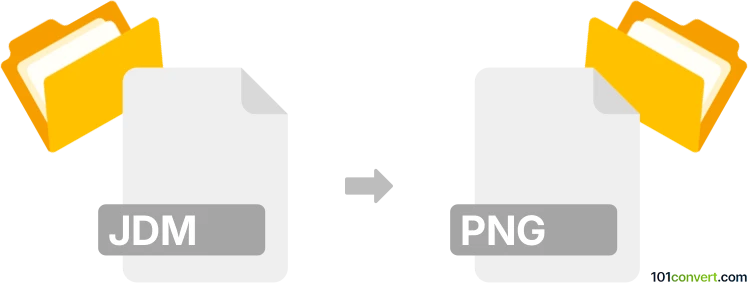
How to convert jdm to png file
- Mind maps and flowcharts
- No ratings yet.
101convert.com assistant bot
1mo
Understanding JDM and PNG file formats
The JDM file format is a lesser-known format that is often used for specific types of data storage or proprietary applications. It is not as widely recognized or supported as other image formats, which can make it challenging to work with in standard software applications.
On the other hand, the PNG (Portable Network Graphics) file format is a widely used image format known for its lossless compression and support for transparency. It is commonly used for web graphics and digital images due to its high quality and versatility.
How to convert JDM to PNG
Converting a JDM file to a PNG file can be a bit tricky due to the limited support for JDM files. However, there are a few methods you can try to achieve this conversion.
Best software for JDM to PNG conversion
One of the best software options for converting JDM files to PNG is XnConvert. This software supports a wide range of file formats and offers batch conversion capabilities, making it a versatile choice for handling various file types.
Steps to convert using XnConvert
- Download and install XnConvert from the official website.
- Open the software and click on File → Add files to import your JDM file.
- In the Output tab, select PNG as the output format.
- Click on Convert to start the conversion process.
Alternative online converters
If you prefer not to install software, you can use online converters like Convertio or Zamzar. These platforms support a wide range of file formats and offer a straightforward conversion process.
Steps to convert using Convertio
- Visit the Convertio website.
- Upload your JDM file by clicking on Choose Files.
- Select PNG as the output format.
- Click on Convert and download the converted file once the process is complete.
Note: This jdm to png conversion record is incomplete, must be verified, and may contain inaccuracies. Please vote below whether you found this information helpful or not.