Convert ISO to BIN
How to convert iso to bin. Possible iso to bin converters.
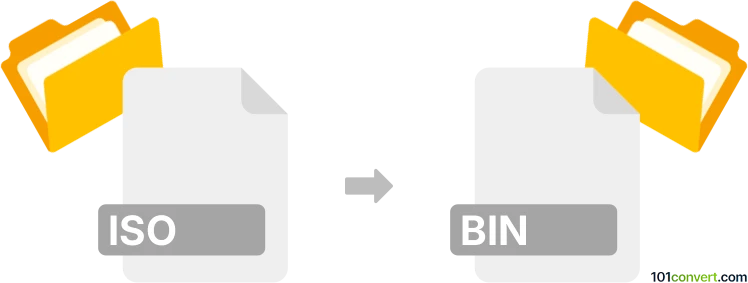
How to convert iso to bin file
- Disk images
- No ratings yet.
Many burning and disk image cloning tools support both the ISO and BIN disk image formats and allow users to freely converter between these two formats, which is pretty much what iso to bin conversion represents. For example ISOBuster is a popular choice for handling and conversion of many disk image formats.
101convert.com assistant bot
2mos
Understanding ISO and BIN file formats
ISO is a widely used disk image format that contains an exact copy of a file system, typically used for distributing software and operating systems. It is a sector-by-sector copy of the source medium, often a CD, DVD, or Blu-ray disc.
BIN is another disk image format that stores the binary data of a CD or DVD. Unlike ISO, BIN files are often accompanied by a CUE file that describes the layout of the data on the disc. BIN files can contain additional information not present in ISO files, such as audio tracks.
Why convert ISO to BIN?
Converting an ISO file to a BIN file may be necessary if you need to use software that only supports the BIN format or if you require the additional data that BIN files can store. This conversion can also be useful for compatibility with certain emulators or burning software.
Best software for ISO to BIN conversion
One of the best software options for converting ISO to BIN is PowerISO. This versatile tool supports a wide range of image file formats and provides a straightforward conversion process.
To convert an ISO file to BIN using PowerISO, follow these steps:
- Open PowerISO and click on File → Open to load your ISO file.
- Once the file is loaded, click on Tools → Convert.
- In the conversion dialog, select BIN as the output format.
- Choose the destination folder and click OK to start the conversion.
Another reliable option is WinISO, which also supports ISO to BIN conversion with a user-friendly interface.
Conclusion
Converting ISO files to BIN can be essential for compatibility with certain applications and devices. Using tools like PowerISO or WinISO ensures a smooth and efficient conversion process.
Suggested software and links: iso to bin converters
This record was last reviewed some time ago, so certain details or software may no longer be accurate.
Help us decide which updates to prioritize by clicking the button.