Convert IPA to EXE
How to convert IPA files to EXE format. Possible ways how to achieve ipa to exe conversion.
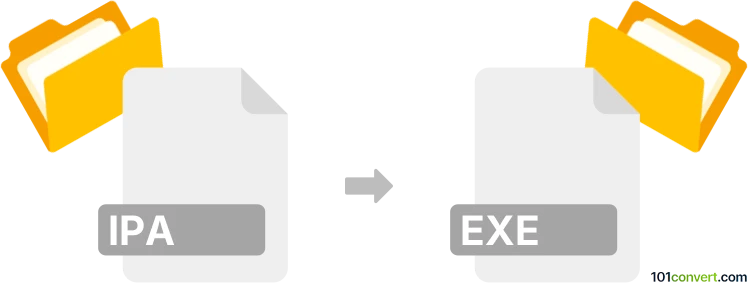
How to convert ipa to exe file
- Other formats
- No ratings yet.
It doesn't seem to be possible to just simply convert .ipa files to .exe or some kind of other windows application file, something that is often tried by users that want to convert an iOS app to Windows program executable. To port some program to different operating system you would need to rewrite source code of the program and compile it on target OS. That's a work for a programmer not a converter.
Simply put, it is impossible to convert IPA to EXE directly.
Thus, there is no so-called ipa to exe converter or a free online .ipa to .exe conversion tool.
101convert.com assistant bot
3mos
Understanding IPA and EXE file formats
IPA files are application packages used by Apple's iOS devices. They contain the binary for the app and can only be installed on iOS devices. These files are essentially archives that include all the necessary data for an app to run on an iOS device.
EXE files, on the other hand, are executable files used by Windows operating systems. They contain a program that can be executed directly by the computer's operating system. EXE files are specific to Windows and cannot be run on iOS devices.
Converting IPA to EXE
Converting an IPA file to an EXE file is not a straightforward process because they are designed for different operating systems. An IPA file is meant for iOS, while an EXE file is for Windows. Therefore, a direct conversion is not possible. However, you can achieve similar functionality by using emulation or virtualization software.
Best software for running iOS apps on Windows
To run iOS apps on a Windows system, you can use emulation software like iPadian or Smartface. These tools simulate an iOS environment on your Windows PC, allowing you to run IPA files without converting them to EXE.
Using iPadian
1. Download and install iPadian from its official website.
2. Launch iPadian and use its interface to search for the app you want to run.
3. Install the app within iPadian and run it as you would on an iOS device.
Using Smartface
1. Download and install Smartface from its official website.
2. Connect your iOS device to your Windows PC.
3. Use Smartface to emulate the iOS environment and run your IPA files.
This record was last reviewed some time ago, so certain details or software may no longer be accurate.
Help us decide which updates to prioritize by clicking the button.