Convert IMY to MID
What is the best way to convert .imy ringtone files to .mid format?
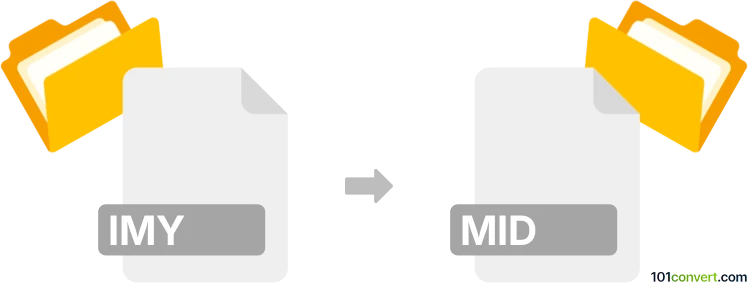
How to convert imy to mid file
- Audio
- No ratings yet.
Certain dedicated audio editors and converters will allow you to easily convert iMelody Ringtone Files directly to MIDI Music Data Files (.imy to .mid conversion).
To our knowledge, your best bet is using Awave Studio, an audio editing software with a wide format support, which will let you import IMY ringtone and export them in MID music data format.
101convert.com assistant bot
2mos
Understanding IMY and MID file formats
IMY files, also known as iMelody files, are used primarily for storing monophonic ringtones. These files were popular in older mobile phones and are characterized by their simple, text-based format that specifies musical notes and durations.
MID files, or MIDI (Musical Instrument Digital Interface) files, are a standard format for storing musical data. Unlike audio files, MID files contain instructions for playing music, such as note sequences, instrument assignments, and tempo settings. This makes them highly versatile for music production and playback across various devices and software.
Converting IMY to MID
Converting an IMY file to a MID file involves translating the simple note and duration data of the IMY format into the more complex and versatile MIDI format. This conversion allows the music to be played on a wider range of devices and software that support MIDI.
Best software for IMY to MID conversion
One of the best tools for converting IMY files to MID is Awave Studio. This software supports a wide range of audio file formats and provides a straightforward conversion process.
To convert using Awave Studio, follow these steps:
- Open Awave Studio and go to File → Open to load your IMY file.
- Select File → Export and choose the MIDI format.
- Click Save to complete the conversion.
Awave Studio offers a user-friendly interface and reliable conversion capabilities, making it an excellent choice for this task.