Convert IIF to XLS
How to convert iif to xls. Converting QuickBooks to Excel. Available iif to xls converters.
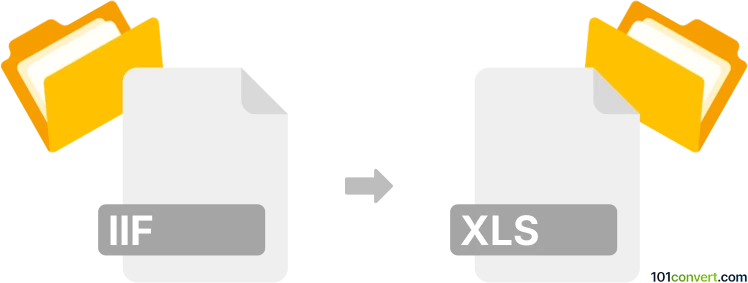
How to convert iif to xls file
- Accounting and taxes
- No ratings yet.
QuickBooks iif files can be opened using Microsoft Excel and saved as spreadsheets (.xls) without any trouble, which is what iif to xls conversion more or less is. You can do that by simply opening the .iif file using the Text Import Wizard and just saving the output as Microsoft Office Excel workbook. Change the file name to remove the quotation marks and the IIF file extension and Excel should automatically add the correct XLS extension.
101convert.com assistant bot
3mos
Understanding IIF and XLS file formats
The IIF (Intuit Interchange Format) is a proprietary text file format used by Intuit's QuickBooks software for importing and exporting financial data. It is primarily used for transferring data between QuickBooks and other applications. The XLS format, on the other hand, is a spreadsheet file format created by Microsoft for use with Microsoft Excel. It is widely used for storing, organizing, and analyzing data in tabular form.
Why convert IIF to XLS?
Converting IIF files to XLS format can be beneficial for users who want to analyze their financial data using Excel's powerful data manipulation and visualization tools. XLS files are more versatile and can be easily shared and opened in various spreadsheet applications.
How to convert IIF to XLS
To convert an IIF file to an XLS file, you can use specialized software or online converters. Here are some recommended methods:
Using QuickBooks
If you have access to QuickBooks, you can import the IIF file and then export the data to an XLS format. Follow these steps:
- Open QuickBooks and go to File → Utilities → Import → IIF Files.
- Select the IIF file you want to import.
- Once imported, go to File → Export → Excel to save the data as an XLS file.
Using online converters
There are several online converters available that can convert IIF files to XLS format. Simply upload your IIF file to the converter, and it will generate an XLS file for you to download. Some popular online converters include Zamzar and Convertio.
Best software for IIF to XLS conversion
For a seamless conversion experience, QuickBooks is the best software to use if you already have it installed. For those who prefer online solutions, Zamzar and Convertio are reliable options.
Suggested software and links: iif to xls converters
This record was last reviewed some time ago, so certain details or software may no longer be accurate.
Help us decide which updates to prioritize by clicking the button.