Convert IFC to STEP
How to convert and export IFC files to STEP format.

How to convert ifc to step file
- CAD
- No ratings yet.
What are IFC and STEP file formats?
The IFC (Industry Foundation Classes) file format is an open standard developed by buildingSMART International for data exchange in Building Information Modeling (BIM). IFC files enable interoperability between software applications in architecture, engineering, and construction (AEC) industries. They contain detailed information about 3D models, including geometry, spatial relationships, materials, and attributes of building elements like walls, doors, and windows. The primary goal of the IFC format is to facilitate collaboration among stakeholders throughout the lifecycle of a building project, from design and construction to maintenance and operation.
The STEP (Standard for the Exchange of Product Data) file format, governed by ISO 10303, is an international standard for representing and exchanging 3D product data. It is widely used in manufacturing, mechanical engineering, and CAD (Computer-Aided Design) systems.
STEP files are designed to provide a neutral way of describing 3D models, making them compatible across various software platforms. They can represent detailed geometric shapes, assemblies, and product information, ensuring accurate data transfer in prototyping, machining, and quality control processes. The robustness and wide acceptance of the STEP format make it essential for industries that require precision in product design and development.
Software that uses IFC and STEP file formats
Software that supports IFC includes:
- Autodesk Revit: A widely used BIM software for architectural design and construction planning.
- Graphisoft ArchiCAD: Known for its seamless support for IFC to enable collaborative design workflows.
- Tekla Structures: A tool for structural engineering and construction management.
- Vectorworks: A design-focused application that supports IFC for interoperability in building projects.
- BIMcollab: A collaboration platform that uses IFC for model exchange and issue tracking.
- FreeCAD: An open-source CAD application that supports IFC import and export for 3D modeling and BIM workflows. FreeCAD allows users to open, manipulate and create IFC files natively.
Software that uses STEP file format includes:
- SolidWorks: A popular tool for 3D CAD design and product development.
- Autodesk Fusion 360: Integrates CAD, CAM, and CAE functionalities with STEP compatibility.
- PTC Creo: Offers advanced 3D modeling and product design with STEP file exchange capabilities.
- CATIA: Used for complex design and engineering, particularly in aerospace and automotive industries.
- Siemens NX: A powerful CAD, CAM, and CAE tool with robust STEP support.
- Onshape: A cloud-based CAD platform that uses STEP for data exchange.
- FreeCAD: It also supports STEP files, making it a versatile choice for users who require open-source solutions.
Both file formats serve as bridges to enhance interoperability, making them essential in their respective industries for efficient collaboration and data exchange.
Converting IFC to STEP file format
The IFC (Industry Foundation Classes) file format is widely used in Building Information Modeling (BIM) for sharing construction and design data. The STEP (Standard for the Exchange of Product Data) file format in manufacturing and engineering for 3D models. Converting IFC to STEP is needed when transitioning data between these industries. To achieve this, specialized software such as FreeCAD, Autodesk Revit (with add-ons), or third-party converters like IfcOpenShell can be used. These tools allow users to import the IFC file, map the geometry and attributes, and export it in STEP format, preserving the model's integrity.
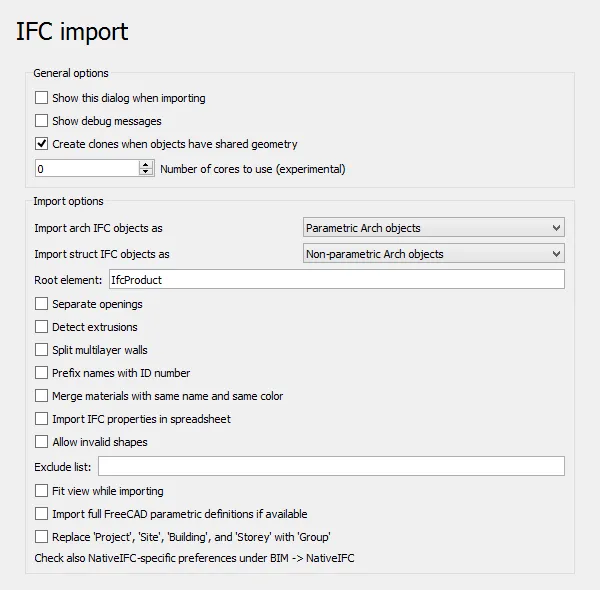
When converting IFC to STEP, consider the data compatibility and the potential for data loss. The geometric details, material specifications, and metadata must align correctly to ensure the converted file meets its intended purpose. Users should ensure their chosen software supports both file types and offers robust translation capabilities.
For instance, FreeCAD provides an open-source and user-friendly solution for simple conversions, while commercial tools offer advanced features for complex models.