Convert IES to RFA
How to convert ies to rfa. Possible ies to rfa converters.
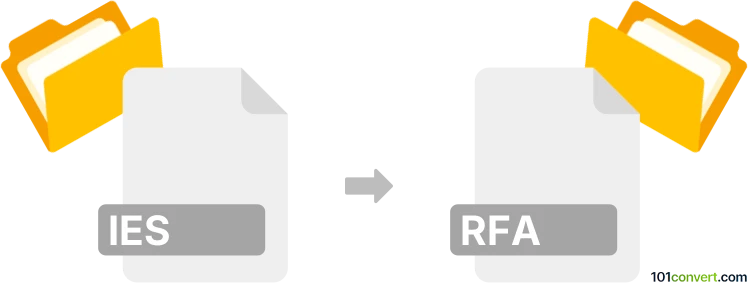
How to convert ies to rfa file
- CAD formats
- No ratings yet.
You should be able to import and apply IESNA photometric data (.ies) to Autodesk Revit and use it on a new or existing model. This looks more like a workflow than conversion thought, so ies to rfa conversion may not actually be possible.
101convert.com assistant bot
2mos
Understanding IES and RFA file formats
The IES file format, developed by the Illuminating Engineering Society, is widely used in the lighting industry to describe the distribution of light from a luminaire. It contains photometric data that helps in simulating how light will spread in a given space. On the other hand, the RFA file format is a Revit Family file used in Autodesk Revit, a Building Information Modeling (BIM) software. RFA files contain 3D models and associated data that are used to create building components in architectural designs.
Converting IES to RFA
Converting an IES file to an RFA file involves integrating photometric data into a 3D model that can be used in Revit. This process is essential for architects and designers who need to incorporate accurate lighting data into their BIM projects.
Best software for IES to RFA conversion
One of the best tools for converting IES to RFA is Autodesk Revit itself, as it allows users to import IES files directly into a lighting fixture family. Here’s how you can do it:
- Open Autodesk Revit.
- Go to File → Open → Family and select a lighting fixture family.
- In the family editor, go to Create → Load IES File.
- Select the IES file you wish to import.
- Adjust the lighting parameters as needed and save the family as an RFA file.
For those who prefer a dedicated conversion tool, ElumTools is a plugin for Revit that provides advanced lighting analysis and can handle IES to RFA conversions efficiently.
Suggested software and links: ies to rfa converters
This record was last reviewed some time ago, so certain details or software may no longer be accurate.
Help us decide which updates to prioritize by clicking the button.