Convert ICS to XLS
How to export ICalendar data to Excel format. Available ics to xls converter.
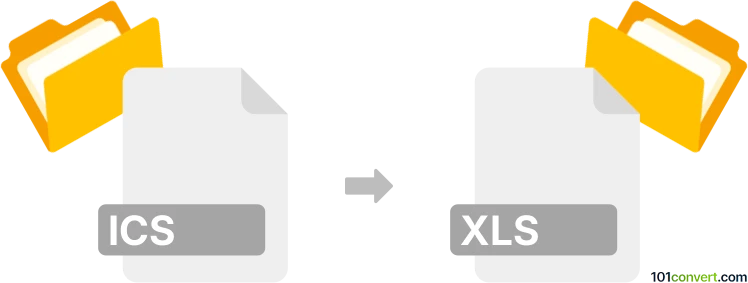
How to convert ics to xls file
- Contacts and address books
- No ratings yet.
As far as we know, it should be possible to convert iCalendar data (.ics) to Microsoft Excel spreadsheet (.xls, .xlsx), what is what ics to xls conversion represents, however it is not just a matter of pressing some button. Most email and personal management nowadays can import .ics files and at the same time export data in .csv format. You can import CSV format in Excel or similar spreadsheet program just fine and thus in essence turn your .ics files to .xls. You can also directly import .ics file to Excel as a plain text, however this would need manual formatting to tweak the cells.
101convert.com assistant bot
3mos
Understanding ICS and XLS file formats
The ICS file format, also known as iCalendar, is a widely used format for calendar data exchange. It allows users to share calendar events, tasks, and schedules across different platforms and applications. ICS files are commonly used for sending meeting requests and sharing calendar information.
On the other hand, the XLS file format is associated with Microsoft Excel, a popular spreadsheet application. XLS files store data in a tabular format, allowing users to perform calculations, create charts, and analyze data efficiently. Converting ICS to XLS can be useful for organizing and analyzing calendar data in a spreadsheet format.
How to convert ICS to XLS
Converting an ICS file to an XLS file involves extracting the calendar data and organizing it into a spreadsheet format. This can be done using specialized software or online converters. Here are some steps to guide you through the conversion process:
- Open the ICS file using a calendar application that supports exporting, such as Microsoft Outlook or Google Calendar.
- In the application, navigate to the File menu and select Export or Save As.
- Choose a format that can be easily imported into Excel, such as CSV (Comma Separated Values).
- Save the exported file to your computer.
- Open Microsoft Excel and use the File menu to Open the CSV file.
- Excel will guide you through the import process, allowing you to specify how the data should be organized in the spreadsheet.
- Once the data is imported, you can save the file as an XLS or XLSX file using the File → Save As option.
Best software for ICS to XLS conversion
For a seamless conversion process, consider using the following software:
- Microsoft Outlook: Allows exporting calendar data to CSV, which can then be imported into Excel.
- Google Calendar: Offers an export feature to download calendar data in a format compatible with Excel.
- Online converters: Websites like Zamzar and Convertio offer online conversion services from ICS to XLS.
This record was last reviewed some time ago, so certain details or software may no longer be accurate.
Help us decide which updates to prioritize by clicking the button.