Convert ICA to TXT
How to convert ica to txt. Possible ica to txt converters.
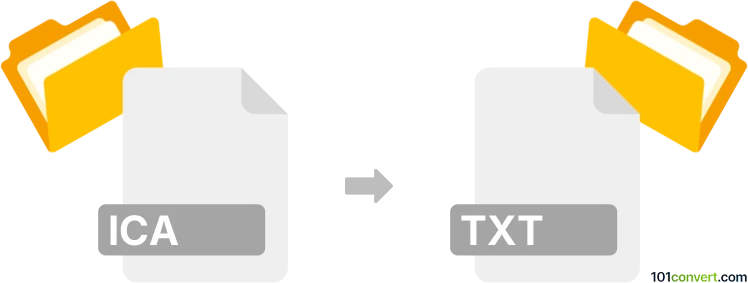
How to convert ica to txt file
- Other formats
- No ratings yet.
Some .ica files are actually just text files, which means in this case you can just rename the extension from ica to txt and no ica to txt conversion is required. As for binary .ica files, we unfortunately do not know about any particular ica to txt conversion or what it should represent.
101convert.com assistant bot
2mos
Understanding ICA and TXT file formats
The ICA file format, short for Independent Computing Architecture, is primarily used by Citrix systems to connect users to virtual desktops and applications. These files contain configuration data that helps in establishing a connection to a server. On the other hand, a TXT file is a standard text document that contains unformatted text. It is widely used for storing plain text data and can be opened with any text editor.
Why convert ICA to TXT?
Converting an ICA file to a TXT file can be useful if you need to view or edit the configuration settings contained within the ICA file. By converting it to a TXT format, you can easily access and modify the data using any text editor.
How to convert ICA to TXT
Converting an ICA file to a TXT file is a straightforward process. Since ICA files are essentially text-based, you can simply open them with a text editor and save them as a TXT file. Here’s how you can do it:
- Open the ICA file using a text editor like Notepad or Notepad++.
- Once the file is open, go to File → Save As.
- In the save dialog, choose TXT as the file type and save the file.
Best software for ICA to TXT conversion
For a simple conversion of ICA to TXT, a basic text editor like Notepad++ is highly recommended. Notepad++ is a free source code editor that supports several languages and is available for Windows. It provides a user-friendly interface and additional features like syntax highlighting, which can be helpful when dealing with configuration files.
To convert using Notepad++:
- Open Notepad++ and load your ICA file.
- Navigate to File → Save As and select TXT as the file type.
- Click Save to complete the conversion.
This record was last reviewed some time ago, so certain details or software may no longer be accurate.
Help us decide which updates to prioritize by clicking the button.
Browse file conversions by category
- 3D modeling (782)
- Accounting and taxes (127)
- Archives (346)
- Audio (872)
- Audio to text (42)
- CAD formats (495)
- Computer games (58)
- Contacts and address books (132)
- Databases (258)
- Disk images (266)
- Documents (1681)
- Ebooks (234)
- Fonts (45)
- GPS navigation, maps, GIS (100)
- Graphics (1479)
- Graphics embroidery (299)
- Internet (117)
- Mind maps and flowcharts (80)
- Mobile platforms (451)
- Music composition (212)
- Other formats (13505)
- Programming (56)
- Text files (74)
- Video (1450)
- Video subtitles (70)
- Virtualization (58)
- Web design (17)