Convert HTML5 to APK
How to convert html5 to apk. Available html5 to apk converters.
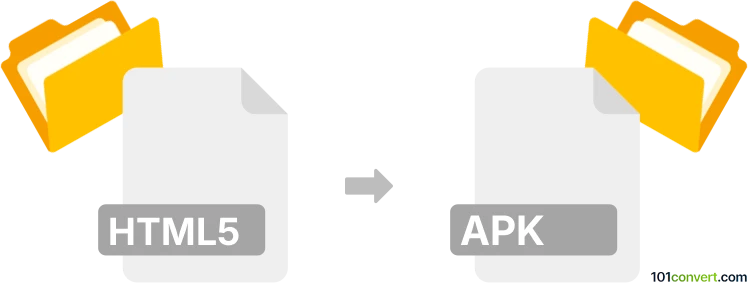
How to convert html5 to apk file
- Mobile platforms
- No ratings yet.
You can find development and deployment platforms such as the CocoonJS which allows users to deploy their HTML5 projects for Android or even other mobile platforms (iOS). However html5 to apk is not a simple file conversion, but more of a porting procedure and it doesn't seem likely that you will find some utility designed just for html5 to apk conversion.
101convert.com assistant bot
3mos
Understanding HTML5 and APK file formats
HTML5 is the latest version of the Hypertext Markup Language, which is used to create and design web pages. It provides a comprehensive framework for building interactive and multimedia-rich websites. HTML5 is widely supported across all modern web browsers and is known for its flexibility and ease of use.
APK stands for Android Package Kit, and it is the file format used by the Android operating system for the distribution and installation of mobile apps. An APK file contains all the necessary components for an Android app, including the code, resources, assets, and manifest file.
Converting HTML5 to APK
Converting an HTML5 application to an APK file allows you to package your web app as a native Android application. This process involves wrapping your HTML5 content in a web view within an Android app, enabling it to be installed and run on Android devices.
Best software for HTML5 to APK conversion
One of the best tools for converting HTML5 to APK is PhoneGap. PhoneGap is an open-source framework that allows you to create mobile apps using web technologies like HTML5, CSS, and JavaScript. It provides a simple way to package your web app as a native app for various platforms, including Android.
To convert your HTML5 app to an APK using PhoneGap, follow these steps:
- Install PhoneGap on your computer.
- Create a new PhoneGap project and add your HTML5 files to the project directory.
- Use the command line to build the project for the Android platform.
- PhoneGap will generate an APK file that you can install on Android devices.
Alternative tools for conversion
Another popular tool is Cordova, which is similar to PhoneGap and allows you to convert HTML5 applications to APK files. Cordova provides a command-line interface for building and packaging your web app as a native Android application.
To use Cordova, follow these steps:
- Install Cordova on your computer.
- Create a new Cordova project and add your HTML5 files to the project directory.
- Use the command line to build the project for the Android platform.
- Cordova will generate an APK file for installation on Android devices.
Suggested software and links: html5 to apk converters
This record was last reviewed some time ago, so certain details or software may no longer be accurate.
Help us decide which updates to prioritize by clicking the button.