Convert HTM to INDD
How to convert htm to indd. Possible htm to indd converters.
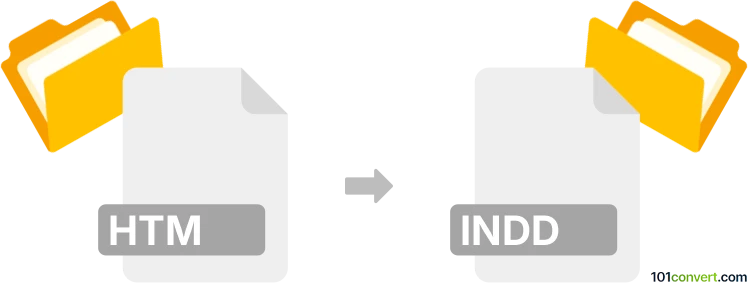
How to convert htm to indd file
- Documents
- No ratings yet.
Adobe InDesign unfortunately doesn't allow import of HTML web files directly, but it should be possible to import HTML file for example to Microsoft Word, save it as Word document (.doc, .docx files) and import these files to the Adobe InDesign. But it is unlikely that some kind of converter for this exists.
101convert.com assistant bot
2mos
Understanding HTM and INDD file formats
The HTM file format, also known as HTML, is a standard markup language used to create web pages. It is widely used for structuring content on the web and is supported by all web browsers. HTM files contain text, images, and other multimedia elements, and they are essential for web development.
On the other hand, the INDD file format is associated with Adobe InDesign, a professional desktop publishing software. INDD files are used for creating and designing page layouts for print and digital media. They contain information about page formatting, styles, swatches, and linked files, making them ideal for creating brochures, magazines, and other complex documents.
Converting HTM to INDD
Converting an HTM file to an INDD file involves transferring web content into a format suitable for desktop publishing. This process is not straightforward due to the different purposes and structures of these file types. However, it can be achieved by using specific software tools that support both formats.
Best software for HTM to INDD conversion
One of the best software options for converting HTM to INDD is Adobe InDesign itself. While InDesign does not directly import HTM files, you can use the following method:
- Open the HTM file in a web browser and copy the content you wish to convert.
- Open Adobe InDesign and create a new document.
- Paste the copied content into the InDesign document.
- Use InDesign's tools to format and style the content as needed.
- Save the document as an INDD file.
For a more automated approach, you can use third-party tools like Markzware's IDMarkz, which can help in converting web content to InDesign format.
Steps to convert using Adobe InDesign
To convert HTM to INDD using Adobe InDesign, follow these steps:
- Open the HTM file in a web browser.
- Select and copy the content you want to convert.
- Launch Adobe InDesign and create a new document.
- Paste the copied content into the InDesign document.
- Use InDesign's formatting tools to adjust the layout and design.
- Go to File → Save As and choose the INDD format.
Suggested software and links: htm to indd converters
This record was last reviewed some time ago, so certain details or software may no longer be accurate.
Help us decide which updates to prioritize by clicking the button.