Convert HTM to DOCX
How to convert HTM files to DOCX using Microsoft Word.
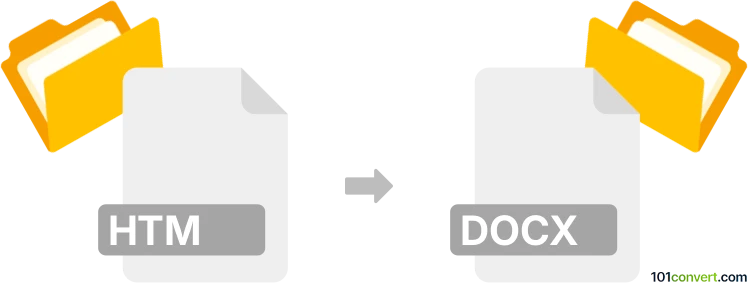
How to convert htm to docx file
- Documents
- No ratings yet.
What are HTM and DOCX file formats?
HTM files are HTML documents used to create web pages. HTML (HyperText Markup Language) is the standard markup language for documents designed to be displayed in a web browser. HTM files can include text, links, images, and other web elements. DOCX is the default file format for documents created in Microsoft Word 2007 and later. It is more advanced and versatile than its predecessor, DOC, and supports features like advanced formatting, graphics, and other document elements.
How to convert HTM to DOCX
To convert an HTM file to a DOCX format, you can use Microsoft Word, which provides a straightforward method for this conversion:
- Open Microsoft Word.
- Click on File → Open and select the HTM file you wish to convert.
- Once the file is open, you can edit its content. Then click on File → Save As.
- In the 'Save as type' dropdown menu, choose 'Word Document (*.docx)'.
- Click 'Save' to complete the conversion.
This method ensures that the formatting and elements of the HTM file are preserved in the DOCX format.
101convert.com assistant bot
2mos
Understanding HTM and DOCX file formats
The HTM file format, also known as HTML, is a standard markup language used to create web pages. It is widely used for displaying content on the internet and is supported by all web browsers. HTM files contain text, images, and other multimedia elements, structured using tags and attributes.
On the other hand, the DOCX file format is a Microsoft Word document format that is part of the Office Open XML standard. It is used for creating and editing text documents, and it supports advanced formatting, images, tables, and other elements. DOCX files are commonly used for professional and academic documents.
How to convert HTM to DOCX
Converting an HTM file to a DOCX file involves transforming the web page content into a Word document format. This can be useful for editing or sharing the content in a more formal document format.
Best software for HTM to DOCX conversion
One of the best software options for converting HTM to DOCX is Microsoft Word. Here’s how you can do it:
- Open Microsoft Word.
- Use the File menu and select Open to open your HTM file.
- Once the file is open, go to the File menu again and select Save As.
- Choose Word Document (*.docx) as the file format.
- Click Save to complete the conversion.
Another reliable option is using online converters like Zamzar or Online-Convert, which allow you to upload your HTM file and download the converted DOCX file.